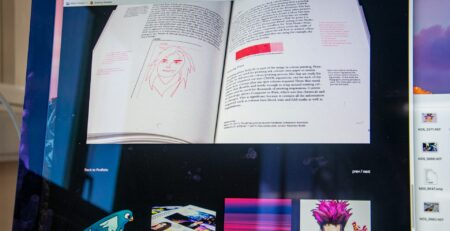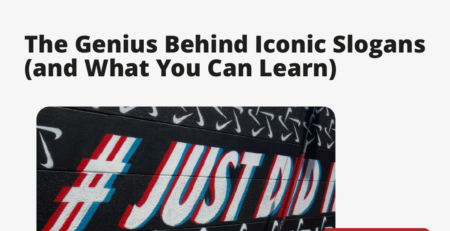SEO for Creatives: How Designers and Writers Can Optimize Their Work
Great search performance doesn’t have to flatten creativity. For designers and writers, SEO is a system for making high-quality ideas easier to find, understand, and act on. When you align creative decisions with how people search and how pages are crawled, indexed, and rendered, you ship work that wins both hearts and rankings.
Designers influence speed, structure, and clarity—factors that drive engagement and help search engines parse meaning. Writers shape intent-match, depth, and originality—signals that prove expertise and usefulness. Together, you can craft pages that answer real questions with elegance, then validate outcomes with analytics instead of guesswork.
Search is also an insight engine. Query patterns reveal language, objections, and moments of need you can turn into better information architecture, tighter messaging, and richer visuals. When you treat keyword and audience research as creative prompts, your concepts get sharper and your content pipeline gets steadier.
Google’s own documentation has matured to emphasize people-first content, technical hygiene, and great page experiences. Skimming a canonical overview like the Google SEO Starter Guide ensures you’re building on solid ground instead of myths or outdated tactics. See: Google SEO Starter Guide.
This long-form guide answers the five questions creatives ask most—covering fundamentals, research, on-page tactics, UX/performance, and a lean tool stack. Apply the checklists, adapt the tables, and keep iterating. If you’re optimizing a personal brand along the way, this primer can help with outreach and packaging: How to market yourself as a freelancer.
Most Asked Questions (jump to answers)
- What SEO fundamentals should designers and writers prioritize without sacrificing creativity?
- How do I perform keyword and audience research that inspires design and content ideas?
- What on-page and content optimization techniques work best for portfolios, case studies, and blogs?
- How do UX, performance, and accessibility impact SEO, and what should creatives change?
- Which SEO tools and analytics workflows should a small creative team use week to week?

What SEO fundamentals should designers and writers prioritize without sacrificing creativity?
Most wins come from three pillars: relevance, experience, and authority. Relevance ensures your page matches search intent with clear language and focused scope. Experience ensures the page is fast, accessible, and easy to use across devices. Authority grows when people trust, cite, and return to your work—driven by evidence, expertise, and brand signals.
Think in systems. Designers own structure, semantics, and performance budgets; writers own intent, specificity, and depth. The overlap is your advantage: shared briefs, content models, and component libraries ensure messages and layouts sing together. For a primer on the interplay between systems and discoverability, see this perspective on how algorithms shape creative decisions: Algorithms and design.
Use the matrix below to align responsibilities and quick wins without stepping on each other’s toes.
| Creative focus | Primary SEO drivers | High‑leverage quick wins |
| Design | Information architecture, semantics, performance | Solid H1–H3 hierarchy, logical nav and breadcrumbs, image compression |
| Writing | Intent match, depth, originality, internal links | Clear titles/meta, concise intros, scannable subheads, FAQ schema copy |
| Both | EEAT signals, accessibility, mobile usability | Author bios, captioned media, readable contrast, mobile-first layouts |
Relevance comes from speaking the user’s language and solving their job-to-be-done on the page. Avoid combining multiple intents (e.g., “what is” + “pricing” + “tutorial”) on a single URL; instead, map one intent per page and connect them with internal links. This makes your content easier to rank and your UX easier to follow.
Authority is earned by people-first content, not keyword stuffing. Google’s guidance on helpful content emphasizes originality, expertise, and satisfying the query fully—especially for nuanced or high-stakes topics. Skim the essentials here: Creating helpful content. Social proof is a force multiplier—thoughtfully weaving in client quotes and outcomes can move both humans and algorithms: Customer testimonials.
On-page craft is where design and writing meet. Align your title tag, H1, and first 100 words around the primary intent; use descriptive subheads for scannability; and keep paragraphs tight. If you’re honing the narrative layer, these practical patterns help bridge UX and copy so users never feel lost: UX copywriting.
- Title tags: 50–60 chars, lead with benefit + key phrase
- Meta descriptions: 140–160 chars as a persuasive preview
- H1: match or echo the title; one per page
- Alt text: functional and specific, no keyword stuffing
- Internal links: descriptive anchors that help users choose
Experience is measurable. Optimize Core Web Vitals—Largest Contentful Paint (LCP), Interaction to Next Paint (INP), and Cumulative Layout Shift (CLS)—to keep pages fast and stable. This isn’t just for rankings; it’s for your audience’s blood pressure. Learn the thresholds and fixes: Core Web Vitals.
Accessibility improves reach and resilience. Semantic headings, sufficient contrast, focus states, and keyboard navigability are table stakes that also help search engines interpret structure. If your work touches the front end, anchor on Web Content Accessibility Guidelines: WCAG standards.
Structured data helps machines understand your page. Mark up articles, portfolios, FAQs, and events so they’re eligible for rich results. Get inspired in the Search Gallery and consider using CreativeWork where applicable: schema.org/CreativeWork.
Govern the work like a product. Agree on page types and templates, lock a content model, and review outcomes monthly. If you’re formalizing roles and rituals around publishing, this primer helps shape a lean operating model: Creating a marketing team.
How do I perform keyword and audience research that inspires design and content ideas?
Start with the audience’s language, not just volume numbers. Talk to sales, support, and clients; read community threads; and scan competitor FAQs and SERPs. Your goal is a seed list that reflects real questions and outcomes, then a prioritized map of intents you can turn into content and design patterns.
Collect seeds from multiple sources: auto-suggest, “People Also Ask,” site search logs, proposal briefs, and interview transcripts. Categorize by jobs-to-be-done and stage (learn, compare, act). This organization fuels smarter navigation, modules, and editorial calendars.
Classify each query by intent to pick the right format and depth. Use the table below to quickly translate intent into creative decisions.
| Intent | Example queries | Best format | Design cues |
| Informational | “how to write case studies”, “what is UX tone” | Guides, checklists, glossary | TOC, subheads, callouts, diagrams |
| Comparative | “Figma vs Sketch for web”, “Freelancer vs agency” | Comparison tables, decision trees | Sortable tables, pros/cons, criteria bars |
| Transactional | “hire brand designer rates”, “book UX writer” | Service pages, pricing, contact | Trust badges, CTAs, short forms, social proof |
| Local | “web designer near me”, “Miami copywriter” | Location pages, Google Business Profile | Maps, NAP consistency, local reviews |
Validate seasonality and regional interest with free trend data. Patterns here can shape launch dates, examples, and even color or imagery choices that resonate by location. Explore: Google Trends.
Mine “People Also Ask” clusters and autosuggest terms for subtopics and FAQs. Visual tools make this faster; one popular option is AnswerThePublic. Use these prompts to create scannable sections with clear subheads—great for both readers and featured snippet eligibility.
Use your own data as a compass. In Google Search Console, the Performance report shows queries that already surface your pages and where you’re just off page one. Capture those terms, upgrade the intent match, and add missing sections. Get access here: Search Console.
Translate research into navigation and modules. Designers can group intents into top-level IA and reusable blocks (hero, benefits, proof, FAQs). For ideas on keeping pages engaging without bloat, skim this practical guide: Ways to make your website more interesting.
Writers can build topic clusters (pillar + supporting articles) to win breadth and depth around a theme. This mirrors campaign thinking in talent and B2B funnels; for inspiration on orchestrating content like campaigns, see: Recruitment marketing.
Prioritize with a simple score: potential impact (business value, total traffic) × probability of ranking (current position, competition) ÷ effort. Tools like Ahrefs can estimate difficulty and volume; your judgment turns those numbers into a plan.
Turn research into a creative workshop: pick 3 target intents, sketch one page pattern for each, and write 10 possible headlines. If you need a facilitation nudge, these brainstorming rules keep sessions productive and fun.
What on-page and content optimization techniques work best for portfolios, case studies, and blogs?
Creative sites are unique: they blend proof (case studies and visuals) with discovery (blog/guide content) and conversion (service or contact pages). Your job is to tie these together with internal links, consistent templates, and crystal-clear metadata so each page can do its job.
Plan your page types as a system: Home and service pages convert, case studies prove, and blogs bring long-tail traffic. Each type needs a repeatable pattern for titles, intros, proof elements, and CTAs. This consistency reduces cognitive load for readers and maintenance load for your team.
Use the following checklist as your on-page baseline for creative page types—then stylize as you wish.
| Element | Purpose | Best practice | Creative example |
| Title tag | Click‑enticing SERP label | Lead with outcome + key phrase | “Brand identity that doubles recall | Studio X” |
| H1 + intro | Frame the value fast | Echo title; 1–2 line benefit intro | “We design identities people remember” |
| Subheads | Scanning + snippet potential | Descriptive, question-based where useful | “How our process reduces rework by 40%” |
| Media | Show, don’t tell | Compressed, captioned, alt text | Before/after carousels with short captions |
| Proof | Trust and authority | Metrics, quotes, logos | “+31% conversions; ‘best launch to date’—CMO” |
| CTA | Clear next step | One primary action | “Book a 15‑min scoping call” |
| Internal links | Discovery + topical depth | Descriptive anchors, relevant targets | “See how we scaled a DTC rebrand” → case study |
Structure case studies like product stories: problem, constraints, approach, and outcomes. Show your decisions, not just deliverables. Hiring managers and clients look for judgment—this guide clarifies what strong creative portfolios surface: What employers look for in a UX/UI portfolio.
Amplify trust with social proof and distribution hooks. Feature quotes, ratings, and shareable visuals—then seed posts where your audience hangs out. Word of mouth still sells; here’s how to make it travel farther online: Word-of-mouth sales.
Keep prose readable and purposeful. Short paragraphs, active voice, and clean subheads help users and search engines alike. For a quick refresher on SEO-friendly style and structure, skim this free mini-course: SEO copywriting basics.
Optimize images and video: descriptive file names, next-gen formats (WebP/AVIF), width/height set to reduce CLS, and lazy loading below the fold. Provide transcripts for motion work; it’s accessibility, SEO, and repurposable content in one move.
Add structured data where it fits (Article, FAQ, Person/Organization) and validate for rich result eligibility using Google’s tool: Rich Results Test. This helps your best work earn bigger, more visual SERP real estate.
Style guides and typographic rhythm matter for comprehension and dwell time. If you’re dialing in hierarchy and legibility, this primer offers practical rules you can apply today: UI typography.
Make every page part of a measurable journey. Define “next best action” links, tag them, and track what moves people closer to contacting or subscribing. If you want to quantify channel contributions, learn how different touchpoints share credit: Attribution modeling.
How do UX, performance, and accessibility impact SEO, and what should creatives change?
Search engines reward pages that users enjoy and complete tasks on—fast, stable, and inclusive experiences reduce bounces and increase conversions. That makes UX and performance direct levers for organic growth, not just “nice to have” polish.
Core Web Vitals (LCP, INP, CLS) are the observable outcomes of good design and engineering decisions. Big images, heavy JS, render-blocking fonts, and layout shifts usually explain poor scores. Fixing these improves both ranking potential and user satisfaction.
Design from real jobs-to-be-done and constraints. Clear hierarchy, predictable navigation, and helpful microcopy reduce friction across devices and abilities. If your process needs a north star, use a human-centered lens throughout discovery and delivery: Human-centered design.
Set performance budgets in your briefs. For example: hero image ≤ 200KB, total JS ≤ 200KB, font files ≤ 100KB, LCP ≤ 2.5s on 4G. Test real pages and variants with PageSpeed Insights to capture both lab and field data.
Use audits to find low-hanging fruit. Run Lighthouse locally, fix render-blocking resources, compress media, and preload critical assets. Pair audits with design reviews to ensure fixes don’t compromise brand or accessibility.
Design for resilient media. Export responsive image sets (srcset/sizes), reserve space to prevent CLS, and lazy-load below-the-fold sections. For motion, prefer CSS transforms and keep durations predictable; provide reduce-motion alternatives when appropriate.
Accessibility is a growth strategy. Proper headings, labels, focus order, and roles help assistive tech and search crawlers alike. For interaction patterns, consult the WAI‑ARIA Authoring Practices so components behave as users expect.
Navigation and linking architecture send strong signals. Breadcrumbs clarify hierarchy, “related work” modules deepen topical clusters, and descriptive anchors help both users and bots. Avoid generic “learn more” links—say what’s next.
Design mobile-first content. Trim fluff above the fold, ensure tap targets are generous, and keep forms mercifully short. Consider progressive disclosure to keep pages lightweight without hiding critical information.
Operationalize quality. Add UX, performance, and accessibility checks to your Definition of Done. Pair design reviews with code reviews; keep a shared checklist so creative and engineering teams catch regressions before launch.
Which SEO tools and analytics workflows should a small creative team use week to week?
Keep your stack small, shareable, and focused on action. One research tool, one crawler, one analytics platform, and one shared dashboard are enough to ship consistent improvements without turning SEO into a second job.
Research and planning: use a single platform for volume, difficulty, and SERP features, plus a place to save lists by cluster. An approachable option is Semrush; build target lists, then translate them into briefs and page templates.
Site auditing: run a weekly crawl to spot broken links, missing metadata, oversized images, and heading issues. The free tier of Screaming Frog SEO Spider covers most basics for small sites.
On-page execution: standardize templates for titles, metas, and schema. Maintain a content model doc and a components library so writers and designers move fast without reinventing patterns each time.
Measurement: set up GA4 to track engagement, scroll, outbound clicks, and conversions (forms, bookings, downloads). Start here to get oriented: GA4 overview. Pair this with UTM conventions so campaign traffic is clean.
Search performance: monitor impressions, average position, and queries per URL in Search Console. Use “filter by page” to see all terms a given page ranks for, then expand content to cover adjacent intents. Revisit monthly and log changes alongside releases.
Set a simple weekly workflow:
- Mon: review top pages and drops; identify one fix and one test
- Tue–Wed: ship the fix; draft the test
- Thu: publish; request indexing; annotate analytics
- Fri: retro; update backlog; archive learnings with screenshots
Augment with AI thoughtfully. Use it to summarize research, draft outlines, or propose alt text, then edit for voice and truth. For a broader productivity playbook, see: Boost productivity with AI tools and explore fundamentals here: Learn about AI.
Close the loop with your pipeline and CRM. Track leads from organic content, tag sources, and surface what content influences revenue so creative priorities align with business outcomes. A quick primer: CRM software.
Make the process collaborative. Define owners for research, writing, design, and QA; meet briefly to review metrics and blockers; and keep scope realistic. Lightweight leadership practices keep momentum steady—practical tips here: Leadership advice.
Conclusion
For creatives, SEO isn’t a constraint—it’s a stage. By mapping one intent to one page, structuring content clearly, and proving your value with metrics and testimonials, you make your work discoverable and persuasive. The same craft that delights users can also send clean, consistent signals to search engines.
Make collaboration your default. Shared briefs, content models, and component libraries keep designers and writers aligned, while performance budgets and accessibility checklists ensure quality scales. When structure and story move together, rankings are the by‑product, not the goal.
Treat research as ideation fuel. Queries reveal language and timing; trends reveal where to focus next. Turn those insights into page templates and topic clusters so shipping becomes routine and learning becomes continuous.
On-page excellence compounds. Thoughtful titles, intros that get to the point, strong subheads, compressed media, and genuine proof pieces add up to better engagement, richer snippets, and more links over time.
Measure what matters. Pair GA4 behavior with Search Console queries, annotate releases, and review outcomes weekly. Let data inform taste, not overrule it—your creative judgment is what makes you memorable.
Above all, keep it human. Answer real questions well, design pages people enjoy, and show your expertise with clarity and humility. That’s the SEO advantage only creatives can deliver.
In today’s competitive market, finding the right creative and marketing expert can be a challenge. But with icreatives, you’re in experienced hands. With 37 years in staffing and a track record of matching more than 10,000 employees to over 1,000 companies worldwide, we know how to connect you with the best. Plus, you only pay if you hire—there’s no risk, only results. Ready to find your perfect creative or marketing expert? HIRE WITH ICREATIVES today!