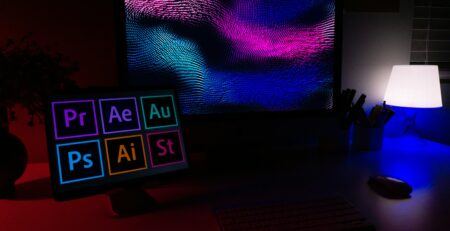What Are the Best Prototyping Tools for UX/UI Designers?
A prototyping tool can be a handy program to have when you are designing a product or service. There are several prototype tools available to elevate your UX/UI designer’s plans to the next level, but which ones work best?
These 7 best prototypes for UX/UI designers are great options for adding to your business’s design team toolbelt.
Read on to learn about the best qualities to look for in a prototyping tool and get an overview of the best ones on the current market.
What Are Prototyping Tools for UX/UI Designers?
A prototype is important for UX/UI designers. They need to be able to visualize and test out possible products and services. A prototype is a model or mock-up of a product that a UX/UI designer makes to evaluate and test their designs. As of 2021, the global prototyping software market size was 463.6 million dollars. It is expected to reach 1315.35 million dollars by 2031.
Prototypes help save a company time, money, and effort by testing out the product beforehand to discover its shortcomings. Then, design teams can use the evidence from their work with the prototype to improve the design.
Prototyping tools are generally cost-effective and improve the speed of the design process.
There are many different types of prototyping tools UX/UI designers may utilize based on whether the end product is physical or web-based.
Basic prototypes for physical products could be models made from low-cost materials like clay, cardboard, foam, or bricks. These help take a design from a 2D sketch to a three-dimensional form that can be manipulated and tested.
After an initial test, many UX/UI designers will want to make a more functional model that uses more expensive materials but more accurately depicts the way the product works. They may make these models using wood, aluminum, or plastic. These products may need more professional construction using woodworking skills, welding, and power tool use.
These can be difficult to produce and require a large number of tools to complete. More modern prototyping tools and methods include 3D printing and software programs that let you visualize 3D models of products before a physical one is created.
For digital products, software is available for you to test out website or app ideas before you make them a reality. You can create sketches, try out animations, and simulate the flow of your website or app.
These digital prototype tools are a great way to add to your company’s repertoire.
What Features Should You Look For In Prototyping Tools?
When you are choosing a digital prototype tool for your company, you want to consider the cost, the production/lead time, and the accuracy of the tool.
Expensive tools may have fancy features, but it is important to weigh how important it is to have all the additional features versus what your end product may be.
Prototype tools that are cheap or free may be lacking and may not have all the features you need. Look at your budget and do your research to find tools that are cost-effective and help your design team reach its end goals. If you are a small or family business, you do not need to shell out lots of money to create good prototypes.
The time it takes for your design team to mock up a prototype model is important to consider when choosing a prototype tool. The best tools will be easy to use. If your UX/UI designer has to spend hours just figuring out the tool or getting customer support, it isn’t an effective tool.
The best tools are intuitive, help create a fast turnaround time, and do not need a lot of specialized training to operate.
Finally, you need to choose a tool that produces an accurate representation of what your app or website will be like. It needs to mimic how your animations, text, and other project features will work when they are operational. The best tools give you a true perspective about how your interface works to provide your UX/UI designer with the best idea of what works and what doesn’t.
Types of Prototype Tools
There are 3 main types of prototype tools you can get based on your needs and where you are at in the design process.
A low-fidelity prototype is the design layout. This tool allows you to test out the flow of the design before adding in the visual elements and details.
High-fidelity prototypes are an initial demo that shows you how the colors and textures look alongside your design flow.
Finally, a live data prototype is a way to get real users to test out your design with all the features. This is a comprehensive prototype with interconnecting functions.
When you are deciding which of these types of prototypes you’ll need, you will need to assess your goals and requirements. You may need one or all types of prototypes before your idea is finalized.
Build a Top-Notch Design Team
As the number of employees at a company grows, so does the number of designers. A company typically has 1 designer added for every 300 employees in the businesses. According to the Nielsen Norman Group, design teams have the greatest impact on product usability and visual design.
So, it is essential to build a design team you can count on. If you are looking to add more UX/UI designers to make your company’s visions a reality, we can help.
Let icreatives recruit candidates for your design team. If you are looking for the next top talent, we can help you find your perfect match. Each candidate is presented in your portal with their portfolio, resume, and a blurb about why we think they are perfect for your position.
After 35 years of working with top companies, we can source creative talent fast, whether you are looking for temporary, contract or freelance, remote, or full-time employees. We are ready to be your creative staffing agency.
7 Best Prototyping Tools
As you browse through prototyping tools, be sure to research carefully to find the best tool for your company’s needs. The following 7 best prototyping tools have many advantages and disadvantages to consider.
#1 Figma
This all-in-one design tool does a little bit of everything. It handles wireframing, prototyping, UI design, collaboration, design system management, and developer handoff. With a user-friendly interface and a free forever Starter plan, it is a great choice for newer or smaller businesses who need a budget-friendly prototype tool.
With the free plan, you are allowed up to 3 Figma and 3 FigJam files. If you want unlimited files and version history, you’ll need to upgrade to a Professional or Organization plan, which are paid subscription.
This tool works with MacOS, Windows, and in browsers. The best part of this prototype tool is that you do not need any coding knowledge to use it. Once you’ve built your prototype, you can view it in either the Figma app or in a web browser.
#2 Adobe XD
With Adobe XD you can work in two modes: Design mode and Prototype mode. The design mode is for your team to create static designs. They can sketch out artboards to represent web pages or app screens. Then, you can switch to prototype mode.
This mode allows you to turn those static designs into interactive prototypes. Once you complete the prototype, you can share a URL to allow stakeholders to view and provide feedback on your model.
This prototype tool is easy to use and does not require coding knowledge. The standalone tool begins at $9.99 a month while the full Creative Cloud Suite will cost $52.99 a month. Adobe XD works with MacOS, Windows 10, and most browsers.
What is great about this prototype tool is that it works well with Adobe Images, Illustrator, and Photoshop, so if you are already using those tools, it integrates well.
#3 Sketch
If you have a fairly new design team, you may be looking for an easy-to-use, beginner-friendly prototype tool Sketch has a user-friendly interface. They have reusable elements and shortcuts to speed up your process. This is an ideal prototype tool for wireframes.
Sketch uses cloud storage to help you collaborate with your design team more easily. You can preview prototypes directly in the Sketch app on Mac devices or on a web app. Plans begin at $9 a month.
#4 JustinMind
This desktop-based prototype tool is best for more advanced prototypes. With JustinMind, you can create wireframes, prototypes, and UI assets. This tool is better for interactive form fields and conditional interactions that many other prototype tools cannot simulate well. Plus, you don’t have to input complicated code to achieve these interactions.
Although this tool is more comprehensive, it also takes more time to learn. The tool works on MacOS and Windows. It is free for unlimited designs and features, but for unlimited cloud storage and features like mobile gestures or rich web interactions, you need a paid plan. These paid subscriptions cost $9 per user a month.
#5 Marvel
Marvel is a web-based prototype tool that is great for beginners. This rapid prototyping tool is great for testing your designs. You can either import or create wireframes from pre-made elements on the application. Then, Marvel will take you to the editor where you can create hotspot links and add effects, transitions, and gestures.
Next, you can preview your prototype and interact with it as if it were live. You can also share your prototype and let real users test it. It is free to create 1 project, but additional projects will start at 9 euros a month for the Pro plan or 27 euros a month for a Team plan.
Marvel works well to build mobile and web interfaces. It is a great choice for companies testing out their ideas for mobile applications.
#6 UXPin
UXPin is a big name in the prototype tool market. It is an easy-to-learn UX/UI design tool. This web tool allows you to create react components for more realistic experiences. Plans start at $19 per user per month.
This product does require some coding knowledge, but it is simple in comparison to other products. On the platform, you can edit wireframes and create high-fidelity prototypes that are nearly identical to the real deal.
UXPin upgraded versions allow live screen sharing, commenting, and importing from Sketch and Photoshop. The platform supports big teams and projects and has several sharing and collaborative features.
Although this platform may not be as modern as others on the list, it is a steadfast choice.
#7 Axure
Axure produces high-quality prototypes that can be viewed on mobile devices and desktops. The program runs on Windows and MacOS. It is similar to Sketch with its drag-and-drop interface. Building a prototype is simple, but you can make it more complex by adding advanced animations.
Some of Axure’s features include conditional logic, dynamic content, and adaptive views. You can create data-driven prototypes that are perfect for large projects. Another great feature is the comprehensive documentation and automated redlines. These make the handoff to developers easier without the need for complex coding.
If you’re looking for a great team tool, Axure allows co-editing and team access to files saved in the cloud. It also integrates with Slack to allow for team communication. The basic unlimited prototype plan is $29/month per user and the team version is $49/month per user.
This comprehensive prototype tool may be harder to learn, but it allows you to evaluate your prototype better.

Conclusion
Prototyping tools can help save you money, speed up design time, and give your design team a chance to improve and test their designs. The right prototype tools can make a big difference. So, you must find one that balances cost-effectiveness with accuracy and ease of use.
Once you choose the best prototype tool for your UX/UI designers, they will be able to let their creativity shine.
In today’s competitive market, finding the right creative and marketing expert can be a challenge. But with icreatives, you’re in experienced hands. With 37 years in staffing and a track record of matching more than 10,000 employees to over 1,000 companies worldwide, we know how to connect you with the best. Plus, you only pay if you hire—there’s no risk, only results.
Ready to find your perfect creative or marketing expert? HIRE WITH ICREATIVES today!