Unlocking Creativity: 10 Must-Have Tools for Graphic Design Wizards
In the ever-evolving world of graphic design, staying ahead of the curve is crucial for creating compelling and innovative visuals. Whether you’re a seasoned professional or just starting out, having the right tools at your disposal can significantly enhance your creative output. This guide explores ten essential tools that every graphic design wizard should have in their arsenal to unlock their full creative potential.
First and foremost, a powerful computer is non-negotiable. Graphic design software can be resource-intensive, and a computer with a robust processor, ample RAM, and advanced graphics capabilities ensures that these programs run smoothly. This setup not only speeds up the design process but also allows for multitasking without performance hitches.
Second on the list is professional graphic design software. Programs like Adobe Photoshop, Illustrator, and InDesign are industry standards for a reason. They offer a wide range of features that cater to both raster and vector graphics, making them indispensable for any graphic designer looking to produce high-quality work.
Another crucial tool is a high-quality monitor. Graphic designers rely heavily on precise colors and clear visuals, and a monitor that offers high resolution and color accuracy is imperative. This ensures that the designs you create will look consistent across various media.
A responsive and ergonomic mouse or graphics tablet is also essential. For designers who spend hours tweaking and perfecting their visuals, having a device that reduces strain and offers precision can make a significant difference in both comfort and the quality of work.
Cloud storage and backup solutions are next on the list. In the digital age, safeguarding your work against data loss is crucial. Cloud services not only provide a safe space for storing digital files but also ensure that they are accessible from any device, facilitating easy sharing and collaboration.
Typography tools and resources are also vital. The right typeface can elevate a design from good to great. Subscription services like Adobe Fonts provide access to a vast library of fonts, which can be a treasure trove for designers looking to add unique textual elements to their creations.
Color palette generators and design inspiration websites, such as Design Milk and Behance, are great for sparking creativity. These resources can help designers stay updated with the latest trends and find inspiration for their projects.
Project management software is another indispensable tool. As graphic design often involves juggling multiple projects at once, having software that helps manage workflows, deadlines, and collaborations can keep you organized and efficient.
For web and app designers, prototyping tools like Adobe XD or Sketch are essential. These tools allow designers to create quick mockups of their designs, which is crucial for testing usability and making iterative improvements based on feedback.
Lastly, continuous learning resources such as online courses, tutorials, and books are crucial for any designer aiming to stay relevant. The field of graphic design is constantly changing, and staying updated with new tools, techniques, and design philosophies is key to maintaining a competitive edge.
Most Asked Questions About Graphic Design Tools
1. What are the best graphic design software programs for beginners?
2. How do I choose the right computer for graphic design?
3. What are the benefits of using a graphics tablet over a traditional mouse?
4. How can cloud services enhance my graphic design workflow?
5. Why is typography important in graphic design, and how can I choose the right fonts?
6. What are some effective ways to find design inspiration?
7. How do project management tools contribute to successful graphic design projects?
What are the best graphic design software programs for beginners?
For those just starting out in graphic design, choosing the right software can be daunting. Adobe Photoshop and Illustrator are top choices due to their comprehensive features and widespread industry acceptance. Photoshop excels in raster image editing while Illustrator is preferred for vector work. Both programs offer extensive tutorials and community forums that help ease the learning curve.
Another excellent option for beginners is CorelDRAW. Known for its user-friendly interface, it also provides a wealth of in-built tools that cater to both vector and raster graphics. CorelDRAW is particularly popular among Windows users and offers a slightly less steep learning curve compared to Adobe products.
Sketch is another tool favored for its simplicity and effectiveness, particularly in web and mobile application design. It is vector-based and allows for easy prototyping, making it ideal for UI/UX designers. However, it’s available only for Mac users, which might be a limitation for some.
Affinity Designer is a cost-effective alternative to Adobe Illustrator. It is known for its speed and precision and supports both raster and vector graphics. The software is available on both Windows and Mac and is gaining popularity for its one-time purchase model as opposed to a subscription.
Canva is an online design tool that has gained popularity for its simplicity and accessibility. It offers a drag-and-drop interface and a vast library of templates, making it ideal for beginners who need to create professional-looking designs quickly. Canva is particularly useful for creating social media graphics, presentations, and other marketing materials.
GIMP (GNU Image Manipulation Program) is a free, open-source software that is a good starting point for beginners who are not ready to invest in paid software. It offers powerful tools that can handle detailed image manipulation and graphic creation tasks.
Inkscape is another free, open-source vector graphics editor which can be seen as an alternative to Adobe Illustrator. It is quite powerful and supports SVG format natively. While it might not be as feature-rich as Illustrator, it provides enough tools for beginners to get started with vector graphics.
Gravit Designer is a newer player in the graphic design software market but has quickly become popular due to its versatility and user-friendly interface. It’s a cross-platform tool that covers a wide range of design tasks from screen design to logo and vector illustration.
Lastly, Adobe Spark is an integrated suite of storytelling applications from the Adobe ecosystem designed for creating graphics, web pages, and video stories. This tool is particularly useful for beginners looking to craft visually engaging content without a steep learning curve.
How do I choose the right computer for graphic design?
Choosing the right computer for graphic design is crucial as it affects the efficiency and quality of your work. The first factor to consider is the processor. A powerful processor, like the Intel Core i7 or AMD Ryzen 7, can handle complex design tasks more efficiently.
RAM is another critical component. Graphic design software can be quite demanding, and having at least 16GB of RAM is recommended for smooth multitasking. For those who work with particularly large files or complex 3D rendering, 32GB might be a better choice.
The type of storage is also important. Solid State Drives (SSD) offer faster read and write speeds compared to traditional Hard Disk Drives (HDD), which means quicker boot times and faster file access. This can significantly speed up your workflow.
Graphics capabilities are paramount. A dedicated graphics card from NVIDIA or AMD with at least 4GB of VRAM is advisable, especially for those working in 3D design, video editing, or animation.
Monitor resolution and color accuracy are crucial for graphic design. Look for monitors that support 4K resolution and cover a wide color gamut such as Adobe RGB or DCI-P3 to ensure that your designs look consistent across various devices.
Connectivity options are often overlooked but are essential for a graphic design setup. Ensure that the computer has sufficient USB ports, an HDMI connection, and perhaps even Thunderbolt ports for faster data transfer and connectivity to other devices like tablets and secondary monitors.
Portability may also be a consideration if you find yourself working in different locations. Laptops like the MacBook Pro or the Dell XPS series offer powerful specs in a portable format, though they often come with a higher price tag compared to desktops.
Operating system preference can also influence your choice. Most graphic design software is available on both Windows and macOS, but some tools and features might be optimized for one over the other. macOS is traditionally favored for graphic design due to its superior handling of graphics and typography.
Finally, consider the upgradeability of the computer. Desktops generally offer more flexibility for upgrades like additional RAM or a better graphics card, which can be cost-effective ways to extend the lifespan of your machine.
When selecting a computer for graphic design, balance your budget with the specifications you need to support your specific design work. Investing in the right computer can enhance your productivity and creativity, making it a crucial tool in your graphic design arsenal.
What are the benefits of using a graphics tablet over a traditional mouse?
Using a graphics tablet over a traditional mouse can significantly enhance the precision and efficiency of your graphic design work. One of the primary benefits is the natural drawing experience it offers. Unlike a mouse, a stylus allows you to use hand movements that are more intuitive and similar to drawing with a pen on paper.
Pressure sensitivity is another significant advantage. Graphics tablets come with styluses that detect various levels of pressure, giving you more control over the thickness, transparency, and texture of your strokes. This feature is particularly useful for artists and designers who engage in freehand drawing, retouching, and illustrating.
Ergonomics also play a crucial role in the benefits of a graphics tablet. Using a stylus can reduce strain on your hand and wrist, providing a more comfortable working position. This can be a crucial factor for graphic designers who spend long hours working on their projects.
Graphics tablets also offer enhanced precision. The direct hand-to-screen action allows for finer control over your cursor than a mouse, making it easier to tackle detailed work like photo retouching or intricate illustrations.
Customizable buttons on the tablet and stylus can further streamline your workflow. These buttons can be programmed for specific actions like undo, redo, zoom, or switching between tools, which speeds up your work and reduces reliance on keyboard shortcuts.
Some advanced graphics tablets also feature tilt recognition, which can detect the angle of the stylus. This allows for more dynamic brush effects and can mimic traditional painting techniques, adding depth and realism to your digital art.
Multi-touch capabilities are another feature found in some graphics tablets. This allows you to use touch gestures with your fingers, similar to a touchscreen, providing an additional way to interact with your designs, like pinching to zoom or rotating with two fingers.
For designers involved in 3D modeling, graphics tablets can enhance the sculpting process by providing a more tactile interaction with the digital model, much like shaping clay, which can be more challenging with a mouse.
Integration with software is also smoother with graphics tablets. Many design applications have features and tools specifically designed to take advantage of the capabilities of graphics tablets, offering a more seamless and enhanced user experience.
Lastly, using a graphics tablet can lead to a faster workflow. The combination of ergonomic benefits, enhanced precision, and customizable controls allows for quicker execution of design tasks, which can lead to increased productivity and more time for creative exploration.
How can cloud services enhance my graphic design workflow?
Cloud services can significantly enhance a graphic designer’s workflow by offering flexibility, collaboration, and security features. One of the primary benefits is the ability to access your files from anywhere. Whether you’re working from home, in a studio, or on the go, cloud storage ensures that your projects are always within reach.
Collaboration is another major advantage. Cloud services like Google Drive or Dropbox allow multiple users to work on the same files simultaneously. This is particularly useful for teams where constant feedback and iterative updates are part of the design process.
Version control is a critical feature provided by many cloud services. It saves various versions of your documents automatically, allowing you to revert to earlier versions if needed. This can be a lifesaver in situations where changes need to be undone or reviewed.
Cloud services also offer robust backup solutions. By storing your files in the cloud, you protect them from local hardware failures, theft, or damage. This redundancy ensures that your work is safe, providing peace of mind and reducing potential downtime.
Scalability is another benefit. As your storage needs grow, cloud services can easily scale up to accommodate more data without the need for physical hardware upgrades. This makes cloud solutions a cost-effective option for both freelancers and large design firms.
Integration with design tools is increasingly common with cloud services. Many graphic design software suites offer cloud-based versions or are designed to integrate seamlessly with cloud storage, streamlining the workflow and enabling real-time updates and synchronization across devices.
Security features provided by cloud services are also a significant advantage. With advanced encryption and security protocols, cloud providers ensure that your sensitive design files are protected against unauthorized access and cyber threats.
Automated workflows can be set up using cloud services. For instance, you can automate the process of backing up new files at the end of the day or instantly sharing designs with clients or team members, which enhances efficiency and communication.
Cost efficiency is another important aspect. Cloud services typically operate on a subscription model, which can be more affordable than investing in extensive physical storage solutions and maintenance. This can be particularly beneficial for small businesses or independent designers.
Lastly, environmental impact is reduced with cloud services. By using shared resources in the cloud, you reduce the need for physical servers and storage solutions, which can have a positive effect on your carbon footprint. This is an increasingly important consideration for businesses looking to improve their sustainability practices.
Why is typography important in graphic design, and how can I choose the right fonts?
Typography is a critical element of graphic design that can significantly impact the readability, perception, and overall aesthetic of a project. It plays a key role in setting the tone and conveying the message of the design effectively. The right choice of fonts can enhance the communication of your message, while poor typography can detract from the design’s effectiveness.
Choosing the right fonts involves understanding the context and purpose of the design. For instance, serif fonts often convey a sense of formality and tradition, making them suitable for more serious content, while sans-serif fonts are perceived as modern and approachable, ideal for contemporary designs.
Readability is another crucial factor. The font you choose should be legible at various sizes and on different devices and platforms. This is particularly important for designs that will be viewed on mobile devices, where smaller screens can affect text clarity.
The target audience also influences font selection. Different demographics may respond differently to various typography styles. For example, younger audiences might appreciate bold and trendy typefaces, while a more mature audience might prefer classic and straightforward fonts.
Consistency is key in typography. Using too many different fonts can make a design look cluttered and disjointed. A good rule of thumb is to limit the number of font families to two or three and use variations within those families for emphasis and hierarchy.
Font licensing is an important legal consideration. Ensure that the fonts you use are properly licensed for your use case, especially if the design is for commercial purposes. Many fonts require a purchase or subscription, such as those offered by Adobe Fonts.
Emotional impact is another aspect of typography. Fonts can evoke emotions and set the mood for your design. For example, a handwritten font might be used to convey intimacy and personal touch, while a bold, uppercase font could be used to express strength and stability.
Cultural considerations should also be taken into account. Certain fonts might carry historical or cultural connotations that are important in the context of your design. This is particularly relevant in global marketing campaigns where typography needs to resonate with diverse audiences.
Experimentation and testing are part of choosing the right fonts. Don’t be afraid to try different combinations and see how they affect the overall design. Use A/B testing with your target audience to see which typography resonates best.
Lastly, keep up with trends but also focus on timeless design. While it’s important to stay current with typography trends, it’s also valuable to choose fonts that have staying power and won’t look outdated quickly. This balance can help ensure that your designs remain effective and relevant over time.
What are some effective ways to find design inspiration?
Finding inspiration is crucial for keeping your designs fresh and engaging. One effective way to find design inspiration is through design-centric websites like Behance and The Dieline. These platforms showcase work from talented designers around the world, providing a wealth of ideas and trends to explore.
Design books and magazines can also be a great source of inspiration. They often contain curated works that have been influential in the design world, providing insights into the techniques and concepts used by leading designers.
Visiting art galleries and exhibitions can stimulate creativity by exposing you to different forms of art and design. This can broaden your perspective and inspire new ways of thinking about your own design projects.
Participating in design forums and communities can also be beneficial. Engaging with other designers can provide new ideas, feedback, and insights that can enhance your creative process.
Traveling is another excellent way to find inspiration. Experiencing different cultures and environments can introduce new patterns, styles, and ideas that can be incorporated into your designs.
Watching films and exploring other media such as video games and music can also spark creativity. These mediums often use innovative visual techniques and storytelling elements that can be adapted for graphic design.
Keeping a sketchbook to jot down ideas and sketches can help capture spontaneous inspiration. Sometimes, great ideas come when you least expect them, and having a sketchbook handy ensures you don’t lose these creative insights.
Following industry leaders and influencers on social media can keep you updated with the latest design trends and projects. Many designers share their work and creative process online, which can be incredibly inspiring.
Using design prompts and challenges can help stimulate creativity when you’re feeling stuck. These can be found on various online platforms and can provide a structured way to explore new design styles and techniques.
Lastly, nature can be a powerful source of inspiration. The natural world is full of patterns, colors, and structures that can inspire innovative design solutions. Whether it’s the organic shape of a leaf or the color palette of a sunset, nature can be a rich source of ideas.
How do project management tools contribute to successful graphic design projects?
Project management tools are essential for organizing and streamlining the workflow of graphic design projects. They help in setting clear goals and deadlines, which is crucial for maintaining a timeline and ensuring that projects are completed on time.
These tools also facilitate communication and collaboration among team members. Features like task assignments, comments, and file sharing allow for seamless interactions, which are particularly important when team members are working remotely or in different parts of the world.
Another significant benefit is the ability to track progress and revisions. Project management tools often provide visual dashboards that show the status of each task and milestone. This visibility helps in identifying bottlenecks and ensuring that the project is moving forward as planned.
Resource management is another area where project management tools shine. They allow managers to allocate resources effectively, ensuring that every part of the project is adequately staffed and that workloads are balanced among team members. This can lead to more efficient use of time and resources, reducing the likelihood of burnout and turnover.
Integration with other tools is a key feature of many project management applications. They can often be linked with design software, communication platforms, and file storage services, creating a unified system that reduces the need for switching between different applications and streamlines the workflow.
Risk management is facilitated by project management tools as well. They help in identifying potential risks early in the project lifecycle, allowing teams to develop strategies to mitigate these risks. This proactive approach can save time and resources by preventing issues before they become significant problems.
Feedback and approval processes are also streamlined with project management tools. They can be configured to send notifications when reviews are needed, and they provide mechanisms for collecting feedback and approvals. This ensures that all stakeholders have a say in the project and that their input is incorporated efficiently.
Documentation and archiving are simplified as well. Most project management tools automatically keep records of all communications, files, and changes made during the project. This documentation can be invaluable for post-project reviews, audits, and compliance purposes.
Scalability is another advantage. As projects grow in size and complexity, project management tools can scale to meet increased demands without sacrificing performance. This makes them ideal for both small projects and large, multi-faceted campaigns.
Finally, project management tools provide analytical insights that can help in refining processes and improving efficiency. They often include reporting features that analyze workflow, team performance, and project outcomes, providing valuable data that can inform future projects.
Conclusion
In conclusion, the journey of a graphic design wizard is made significantly smoother and more productive with the aid of essential tools and resources. From powerful computers and professional software to ergonomic devices and cloud services, each tool plays a pivotal role in enhancing the creative capabilities of designers. Typography, color management, and inspiration sources further enrich the designer’s palette, allowing for the creation of visually stunning and effective designs.
Moreover, the integration of project management tools into the graphic design workflow not only enhances efficiency but also fosters collaboration and innovation, ensuring that projects are completed on time and to high standards. As the field of graphic design continues to evolve, staying updated with the latest tools and technologies, and leveraging them effectively, will be key to maintaining a competitive edge and achieving continued success in this dynamic industry.For more insights and resources on enhancing productivity and creativity in your professional journey, visit The Ultimate Guide to Boost Your Productivity with AI Tools at Work and explore other articles at icreatives staffing Blog.












