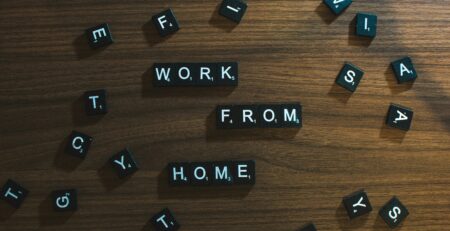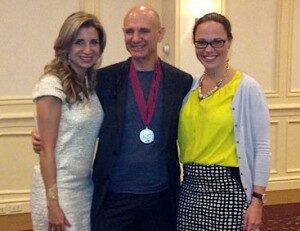How to Build the Perfect UX Portfolio
Your UX design portfolio is usually the best marketing tool you can wield. It would typically precede your person in most situations, and as such, speaks volumes about you and your capabilities. The fact that it is a visual resume only adds to how easy it would be to gauge your proficiency.
So, seeing just how paramount your portfolio is to landing jobs and building your career, how do you build the perfect UX portfolio? First, what is a UX portfolio in itself?
What Is a UX Design Portfolio?
A UX design portfolio is a compilation of the various design projects that you have undertaken which serve as a testament to your skill level and the roadmap you follow during your design process.
You would likely be hosting your portfolio online, usually as a website, which in itself you would design to show that you understand how to create unique digital flows and interfaces.
So, for any job interview process, you first share your online portfolio that contains all of these design projects. They are detailed to allow the person reviewing to understand your approach to the various aspects of working on a UX design including:
- Problem-solving
- Research
- User knowledge
- Storytelling
Step-by-Step Guide to Building the Perfect Portfolio
Building the perfect portfolio requires following some standard steps to ensure that you get it right and stand out easily amongst other applicants.
Step 1: Review All the Projects You’ve Handled
As a UX professional, you’ve no doubt handled several projects, so deciding what should go in the portfolio and what shouldn’t can be quite a hassle. To simplify things, first outline every project that you’ve worked on.
The goal you want to achieve is to display your strong points through several work examples. Now, review all these projects and ask yourself the following questions:
- What is my strongest point?
- Which UX activities do I enjoy the most?
- What makes me stand out from others?
- Which projects allowed me to learn the most?
- Which projects would allow me to narrate stories worth listening to?
- Which projects did I contribute the most to?
Rank the projects in order of which is the most similar to the particular type of work you’re seeking. For instance, if you want to focus on prototyping in the new project you’re applying to, highlight projects where you did a lot of prototyping and link it to how it made the project a success.
Ensure that you’re showcasing work that you enjoy doing so that you don’t end up with unsavory tasks that you would rather avoid. Also, when you keep getting work that you enjoy doing, you can easily make it align with the goals you’ve set for your career.
If you’re looking to impress a creative staffing agency like icreatives staffing, crafting a standout portfolio is crucial.
Step 2: Select 3-5 Projects to Serve as Comprehensive Case Studies
When compiling your portfolio, you definitely want to prioritize quality. Remember that the person reviewing may not have a lot of time to devote to reviewing yours since there are others as well. So, using the answers to the questions you answered in Step 1, select some of your best projects to put on display.
A crucial box you should check is that these projects you’re selecting must be in line with the needed service as outlined in the job description. Now, it’s understandable that you want to show range. However, how you show range isn’t necessarily by including several projects.
Rather, include a select few that accurately showcase how vast your experience is. So, if you contributed in several ways to even one or two projects, go into detail about these contributions. While including visuals is of course a no-brainer, you should include case studies, and your case studies should include the following:
- The problem(s) that needed solving and your approach to solving it. For instance, our application got certain negative reviews because users complained about getting several notifications including those they deemed unnecessary. After reviewing the feedback from users, we determined that they didn’t realize they could adjust notification settings to allow only vital notifications to pop up.
- The role you played in the project and other stakeholders that you collaborated with. For instance, I was one of a 2-man UX designer team on an Agile team that comprised 4 developers, a quality engineer, and a scrum master. My key role involved determining the project’s design direction alongside the second UX designer, and then working on ideation with other members of the team.
- How you arrived at the solution(s) you decided to deploy. For instance, usability testing indicated that users weren’t aware that they could easily filter their notifications. We decided to redesign the notification settings so that it was easier to toggle.
- How the solution you deployed solved the problem. We ran further usability testing using the same takes and incorporating our new design. Upon tracking, we discovered that users were able to find it easier relative to the rate in previous testing rounds. Users actively filtered their notifications.
- The hurdles you had to surmount, including ideas you ended up not deploying in the solution phase. For instance, during the brainstorming sessions, we came up with several design concepts that we eventually didn’t go along with. One concept was a bell with a notification counter that would increase by the number of notifications that came in when users were in-app. However, we realized that it could cause users to not notice these notifications especially if they were not paying attention to the number. So, it would be tough to notice the number had increased.
- The impact of the project on users and the business. For instance, since users were now able to filter notifications, allowing only the most important, such as those relating to a new order, sales saw a 12% increase. Customer surveys have taken on a positive tone and reviews about our application are significantly more positive now.
- Lessons learned. For instance, thanks to this project, we identified the critical role that prototyping plays. We chose to test various prototypes, examine feedback, took out the aspects that were complained about, and enhanced the aspects that were loved.
While this is a comprehensive approach to your case study, ensure that you outline it such that it is scannable and flows. You can add in any visuals that would help the story along including whiteboards, sketches, graphs, and the eventual images.
Don’t just put in pictures without narrating the story using your words. Matter of fact, proper storytelling can be all the difference that makes your portfolio stand out.

Step 3: Decide On the Format You Want
You have three formats you can explore when building your portfolio:
- Web-based
- PDF/ Slide deck
- Physical materials
Web-based
A web-based portfolio refers to a website or some online service that you display your work with. This is one of the easiest forms to use and it is flexible too, which is why most designers use them. When choosing a template, be sure to choose something simple and easy to navigate. Your projects should be the central theme, not the website.
A standard web-based portfolio would have some navigation alongside the projects you’re displaying. So, anybody going to the site would be able to click and explore individual projects to review them easily.
PDF/ Slide Deck
The PDF/ slide deck is also digital and you can use it to present your projects. When curating your digital portfolio, ensure you have a master version that is simply a chief compilation of all your projects. You can then tailor this to suit whatever role you’re applying to by hiding projects that you deem not relevant to that role.
Physical Materials
You would definitely use this in combination with one of either online mediums. Physical materials are mostly used by print designers, however, if you have paper prototypes or sketches from previous projects, you can take them with you to a physical interview.
If the interviewer requests a look before the interview, you can compile them into a web-based or PDF portfolio and send them along. The upside to having physical materials is that it shows your ideas on paper which may not have made it into the final design stage of the product. It indicates that you’re good at ideation.
To decide on the format to use, review the following questions:
- Was there a specific request for a format?
- Can I navigate the software I’ll be using efficiently?
- Is this format cost-effective?
Apart from these, you can also review the pros and cons of each method. For instance:
- Web-based: it is easy for interviewers to access and review and the setup process is pretty easy and straightforward. However, it may box you in by requiring you to use a specific template, and tailoring the portfolio to suit various job types can be tricky
- PDF/ Slide Deck: allows you the freedom to curate several portfolios to suit various jobs. However, it may not be accessible without your permission, and sometimes, hiring managers like to review portfolios and then reach out if they think you could be a fit.
- Physical Materials: you can take this with you to show physical evidence of previous work. However, some of these projects may have NDAs that prevent you from sharing any of the material.
The bottom line is that your portfolio should creatively tell a story and should flow. Be sure to include visuals and make it apparent where one project ends and another starts.
Step 4: Launch the Portfolio
Once your projects are following a solid plan and format, you can now bring everything together. Cohesion is crucial, so, irrespective of the format you’re working with, create a template that would guide you. Here’s an idea:
- Title Page: This should comprise a short description of what you do and your contact information
- Project Introduction: This should describe the project
- Captioned images: Ensure that the images are uniformly sized and the captions are formatted similarly
- Results: formats and layouts that would carry icons, quotes, charts, and findings that could be explored, alongside the other elements that would describe business and user needs
Step 5: Examine Feedback and Implement Changes
After creating your portfolio, share it with other designers in your network to review. Having a fresh set of eyes check your work out can help you catch spelling or grammar errors, formatting problems, or even the inclusion of irrelevant content.
What Skills Should You Showcase In Your Portfolio?
Your portfolio is an excellent avenue to showcase your UX design skills. You could even highlight how you deployed some of these skulls during various projects. Now, there are several skills, and here are three very basic ones:
Wireframing
Wireframing basically sets in place the very structure of any design, allowing the design team to easily work toward problem-solving. Knowledge of wireframing can give you an edge with hiring managers especially if you’re proficient at using Figma and other similar tools.
In your portfolio, you can consider including images of wireframes from previous projects that you designed. This clearly indicates that you have this skill.
Agile Design
This is the more commonly used approach to product design by many companies. This strategy divides up the project into “sprints” which are rapidly completed. If your prospective employer is one of these companies that use sprints, ensure that your portfolio indicates that you can handle this format.
You can choose to show evidence by including screenshots or photographs of various prototypes from one project. The purpose of this is to show that you were able to continuously improve design record time.
Mockups
The role of mockups in the design process is to show as much detail as possible about the intended end results. Mockups are usually preferred to wireframes and user flows in certain cases because they are more detailed. So, you can employ Figma and other similar tools to create mockups.
Be sure to also include mockups that you’ve done for previous clients. However, if you don’t have any, work on one or more personal projects and come up with mockups from them that you can use.

Conclusion
Building the perfect UX portfolio is a dynamic process. You would have to update your portfolio as you complete more projects. With every project inclusion, ensure you follow the format and guide provided in this article. You can be sure that you’re on your way to building the perfect UX portfolio.