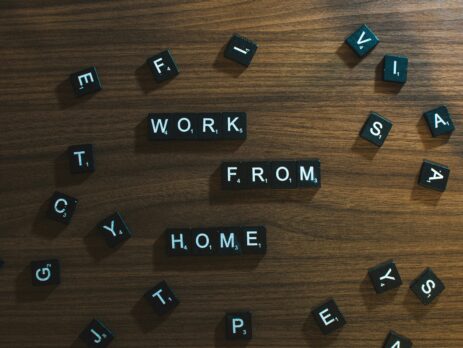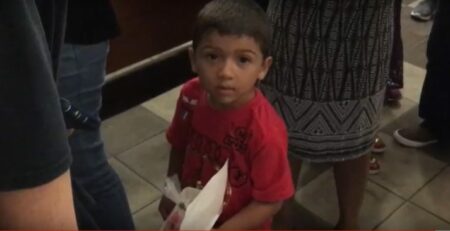What To Expect When Working From Home
Working from home comes with a long list of benefits: you don’t have to get out of your pajamas or deal with loud, unpredictable coworkers. Rather, you get to be in full control of your work environment; however, it’s not all positive when it comes to remote working. There are several things to expect and prepare for; if not, your work-from-home experience might not be as blissful as you anticipate.
We’ve prepared a list of circumstances and obstacles to expect as a remote worker, and not only that. We’ve also included solutions and preventive measures for each obstacle.
What Tools Do You Need To Settle Into A Remote Working Environment?
Settling into a new environment is never easy. It requires a lot of unlearning and adjusting to new conditions, and this process is not necessarily a pleasant one. However, we’ve put together a few tools that you might find useful for settling perfectly into a remote working environment.
Speaking of tools, the most important ones that you cannot do without are WiFi and a suitable device, such as a laptop, MacBook, iPad, desktop computer, or any other alternative. Your WiFi strength has to be high at all times, and so does the connectivity of your preferred device; however, you need more than a strong WiFi and an electronic device to thrive as a remote worker.
To succeed in a work environment, you need to build great communication with your coworkers and teammates, whether you work together physically or virtually. So, in other words, employee-employee communication is key, and being a remote worker doesn’t take away your need for the timely input of your colleagues. Now that you can’t casually walk up to a coworker’s desk and ask for their help or advice, you need to establish yourself on several communication platforms that can make up for this gap.
Several applications can keep your team connected, and through these applications, you can get your answers in real-time while working as efficiently as you possibly can. Here are some of the most commonly used ones.
- Google Workspace. This is one of the most common work-friendly applications on the market. It comes with several association apps that serve specific functions – each one useful to the smooth operation of an online workplace. For example, Google Drive offers basic file management features and allows for syncing across multiple devices, file sharing, controlling the number of people who have access to a particular file and file backup.
Google Workspace also gives access to Docs, Sheets, Slides, Gmail, Meet, and other applications. The best thing about these apps is that they’re compatible with each other, and they provide impressive cloud file management systems. Using these Google applications, a remote team can have online meetings and share or access work-related files.
Additionally, Google Workspace is compatible with over a hundred types of files, including Microsoft documents, and each one of these applications is very easy to use.
- Confluence: Unlike Google Workspace, which is extremely useful for file management, Confluence is an application that maintains the collaboration of a remote team. It keeps track of conversations and decisions, and for this reason, it serves as a digital library.
Using this app, members of a remote team can also create meeting notes and project plans and make announcements. The best part is team members can jointly edit pages and trade feedback by tagging coworkers in a document. Confluence also provides templates for several kinds of documents, so your team never has to start from scratch when creating a document.
Thanks to this genius app, you won’t have to carry out certain tasks without active contributions from your team.
- Asana: This is another app that ensures that all members of a remote team work together, but unlike Confluence, Asana is more useful in keeping everyone on track. It is particularly useful as a virtual project management tool, and that is because it works like a highly efficient to-do list.
Using Asana, the project manager can assign tasks to each member of the team, schedule a deadline and subscribe everyone to receive a notification when there has been a change in plans. This way, the progress of a project can be tracked, and everyone is kept on track and in sync, regardless of their geographic location.
There are several other applications remote teams use for communication, but the ones listed in this article are some of the most common ones. Depending on your supervisors, you might have to use one or more of these platforms to communicate with your team. However, before you are expected to use these apps, you can ask a coworker to put you through.

Are There Any Obstacles to Settling in As A Remote Worker?
Well, the short answer to this question is “yes.” As enticing as the advantages of remote working are, it won’t go smoothly 100% of the time. The biggest adjustment might be the communication aspect, but you should expect a few hiccups from time to time. Here are some of the most common ones and how you can get ahead of them.
- Interruption From Family and Friends: It might take a while for your friends and family to get accustomed to the idea that your presence at home doesn’t mean you’re available for impromptu plans. As such, you’re prone to experiencing frequent interruptions while working from home. It might be from your partner, your child, your pet or a sibling, and oftentimes, these distractions come at the worst times possible.
So, how do you prevent your family from interrupting you when you’re on a conference call or trying to meet a very close deadline? Well, there is no easy answer, but it begins with putting up boundaries. Lay up some ground rules so your family knows not to take your presence at home for availability.
The most effective form of boundary is defining your work hours. Let your family know the hours when you resume work and what time you get off work. This way, they’ll know not to approach or disturb you within certain hours. Another way is to define your work area — this can be your room or a secluded portion of your house. Whatever you choose, spell it out to your folks that they are not to approach your workspace during your work hours.
It is also helpful to set up a work signal. A work signal is basically anything that informs your family that you’re working. It could be a sign on your door, a hand gesture, wearing your headphones, or any other gimmick you think would work best for you. However, if you’ve tried all of these and you still keep getting interruptions from your family members, consider working outside your home, maybe at a library, a coffee shop, or anywhere in your neighbourhood you think would work best.
- You Have To Improve Your Communication Skills: There are many people out there who are troubled by the idea of expressing themselves. If you’re such a person and are considering an online job, you will most definitely have to improve your communication skills. Even if you don’t mind expressing yourself, you have to be careful how you communicate with your team members and supervisors.
Working with a diverse team involves following up on your team members, checking in on them, being checked on yourself, and reaching out to your supervisors. In all of this, it is important to watch your tone. Typed words have a way of amplifying tones and emotions, so you must be careful when constructing your thoughts in written messages.
You do not want to sound rude, harsh, timid or unprofessional. You also do not want a teammate to wrongly interpret any message you’re adding across. To prevent miscommunication, it might be a good idea to pass constructive criticisms on audio messages or video calls rather than typing them out—otherwise, crosscheck messages a few times before sending them to your team.
- Technical Difficulties: Technicalities are a part of just about every job; however, unlike on-site jobs where technical problems are general and resolved immediately, dealing with a technicality as a remote worker can be challenging. For example, suppose you lose your internet connection or power suddenly. In that case, that’s a problem peculiar to only you, and depending on your supervisor, it is not always a problem that can be waived off.
So, to prevent situations like these, you must have a reliable backup plan at all times. This can be working at a local library with free WiFi and constant electricity or a local co-working space where you have to pay for internet, electricity and conducive working space.
- Communication Difficulties: These kinds of problems are unavoidable for a remote worker. In an on-site work environment, communication is extremely easy, so easy that you can simply walk up to a colleague’s desk to ask any questions you might have. But as a remote worker, you do not have that luxury. Communication difficulties in a remote team arise as a result of a lack of the proper tools, and these difficulties can slow down or halt the progress of such a team.
For example, imagine you’ve been denied access to certain programs or tools that you need to carry out your job. That can be very frustrating, so it is important to communicate with your supervisors and know beforehand what tools you can access and which programs have been restricted for data security reasons.
Communication difficulties can also arise when your team is not equipped with the right communication tools. This can happen if your team is stuck with one communication platform, which is not the most efficient or most suited to the task you’re all supposed to carry out. If this happens, your progress will be adversely affected, and you will be out of sync with your team.
To prevent this problem, remote teams typically have multiple communication platforms suited to different projects. On top of that, each preferred platform has a backup, just in case an unforeseen difficulty arises.
- You Might Get Lonely: As a remote worker, you have minimal to zero human interaction per day, and your daily tasks are cut out for you — wake up, get ready for work, do your work, close for the day, and go to bed. By the time you do this for weeks on end, it gets really old, and it’s normal for loneliness to creep in over time.
Fortunately, this is a problem that can be avoided or, at the very least, minimized. To prevent loneliness, you might have to work outside of your home once in a while. Go to a library or a co-working space where you can meet and network with remote workers like yourself. Reaching out to members of your team might also help. If you can set up a physical date, do that or if you’re stuck with virtual communication platforms, that works too.
All in all, it is good for you to have conversations outside of work every once in a while.
- Work Might Extend Past Your Work Hours: A common problem remote workers are prone to is overworking. According to a recent study, remote workers are more likely to work for longer hours compared to their colleagues who work on-site. This is because their work environment is more conducive, and so they are generally more productive.
As a result, most remote workers are not the best at knowing when to close their laptops and call it a day. Unlike on-site workers, remote workers are technically always at work, so they tend to spend more time with work stuff. This can be “quickly” replying to an email, finishing up a project, reaching out to a teammate, or having conference calls that last longer than they should.
Working past your work hours can help you get more done on time; however, it is easy to get overworked in this setting. Overwhelmed workers struggle with having a good work-life balance and are at a higher risk of falling sick and ultimately hating their jobs.
So, how can you deal with overworking? It begins with having discipline – knowing when to stop and when to resume work. If you have a problem with closing for the day, make appointments with people at the end of your day. If you’re supposed to close from work by 5 pm, for example, make dinner plans for 6 pm or 7 pm. This way, you’d be forced to finish close up on time and prepare for your appointment. During work hours, taking breaks in between tasks also helps reduce your chances of feeling overwhelmed.

Ready To Get Rid Of Obstacles In Your Work Environment?
As you adjust to the world of remote working, don’t just focus on the benefits. Being a part of or managing a diverse team comes with its downsides. Understand that there are obstacles that you’re sure to face, but remember that by proper communication and strategic planning, these problems would be super easy to navigate.