Everything You Need To Know About Design Systems As A UX Designer
As the world of User Experience (UX) design evolves, designers, especially those who thirst for success, must discover and adopt new practices to stay at the top of their game. In this pursuit to stay at the forefront of the field, it is not only important to continually hone your skills but also adapt to the changing technologies and the benefits they usher in. One of these many technological solutions gaining traction and attention in the UI/UX world is known as ‘Design Systems.’
Design system is more than a buzzword in the community of UX designers; it is a beacon of innovation and efficiency that aids the crafting of responsive user-centric interfaces. These systems act as a map or a book of recipes that provide a convenient way to streamline design creation.
In this comprehensive guide, we provide everything you need to demystify design systems. Whether you are a seasoned UX designer or someone only starting their journey, we provide everything you need to know about what design systems are, how they revolutionize the UX landscape, and how to harness their potential.
What Is A Design System?
A design system is a catalog or source that contains components or styles used in a product and other essential details, such as how these components should be used and why they should be used. It is essentially an assemblage of guidelines, principles, and, of course, the components used for consistently creating a cohesive and high-quality user interface.
For example, a company with a distinct brand look needs to continue producing interfaces that align with its brand identity. Instead of getting a team of UX designers that constantly have to learn what and what not to include in the UX products, the company can choose to create a design system that is a compilation of all the components they have in their designs and how to use these components.
At first thought, design systems may sound suspiciously like style guides. After all, style guides are equally documents containing design guidelines and detail a company’s repeatedly used design elements such as icons, interface components, and standards for creating design. However, design systems are more comprehensive and focus on more than the visual design element for maintaining a consistent design look. In fact, style guides are a part of any design system.
At its core, a design system serves as a single source of instructions that provides UX design teams with the rules governing the creation of interactive digital products. They aim to streamline the process of design creation, thereby ensuring that every product follows a brand’s specific pattern.
Every design system is unique. This is because it contains a particular guideline for how to use specific components for creating a product for a specific brand. Using this guide that contains predefined components such as color schemes, typography, and design patterns, UX designers can ensure every design they create follows a similar visual interpretation and user experience.
Components Of A Design System
A design system contains specific ingredients that a UX designer uses to create an original product. These ingredients are components, all of which are tailored to match the designer’s or the designer’s client’s specific needs, brand identity, and products.
Some of the essential design system components include:
1. Buttons: Buttons encourage a user to interact with an interface. It encourages them to complete actions such as submitting a form or adding a product to their cart.
2. Text Inputs: Text fields enable users to share information in the form of letters, numbers, and symbols with the interface. These text fields are typically used to collect data such as personal information or customer reviews from product users and usually have three important properties, which include label, helper text, and placeholder. Text fields may also be accompanied by prefixes or suffixes to ease the user’s interaction with the interface. For example, text boxes designed to collect payment information may have a currency sign preceding it, i.e., $.
3. Checkboxes: These boxes are used to select multiple choices when the user is faced with options.
4. Toggles: Also known as switches, toggles enable users to enable or disable different options.
5. Dropdown Menu: A dropdown menu is a toggleable menu that enables users to choose an item from a predefined list. This reduces clutter and promotes product functionality, helping users remain organized while they explore and interact with the interface.
6. Cards: Cards are visually appealing design cues that help users stay organized on an interface. They offer a quick and easy way to scan content while introducing a feel of consistency across all UX products or platforms. This helps users enjoy a seamless experience across platforms owned by the brand.
7. Dialog Boxes: These are models designed to stop users in their tracks. They are used explicitly as second chances to confirm irreversible actions like exiting a page or deleting an item on the interface. Dialogs come in different types and vary across platforms.
8. Progress Bars: These are creative and aesthetic ways to show users how far they have come during an action. They are classified as feedback components and are typically used to limit user frustration on an interface, stopping them from continuously wondering how long they need to wait for a specific action to be completed.
9. Tooltips: Tooltips are used to inform users about a certain feature on an interface. It provides users with more information about the purpose of another element, such as a button or any other icon. This clue not only helps clients interact with an interface and harness it to its full potential but also provides the user with a seamless user experience.
10. Alerts: These offer users a brief prompt, usually one that provides vital information in response to an action that the user carries out or will carry out. For example, an alert might be an error or a warning message. However, like other components, alerts contribute to user interaction.
11. Snackbars: Like alerts, snackbars pass a message to the user when interacting with a product. However, they provide contextual information concerning an action being carried out.
Benefits Of Design Systems
Do you know 80% of people are willing to pay extra for a better user experience? Design systems offer this improved user experience by providing a range of benefits.
Design systems offer numerous benefits. These include:
1. Scalability
A growing business is great, but it often requires scaling up products, too. In many cases, brands choose to increase their team size to handle the development of more products with increased complexity.
Getting empty design jobs filled quickly by qualified candidates means you have more hands on deck regarding product creation. However, design systems eliminate the need to increase the team in pursuit of building more products.
With a design system, brands and businesses can build more products by reusing the same components and style across various products. This is because design systems centralizes instructions for quickly creating products, providing a framework that designers can use to quickly and easily design products.
2. Maintainability
Design systems reduce the need for manual adjustments during product maintenance or updates. They provide a centralized and up-to-date source of design guidelines, components, and assets, reducing the risk of inconsistencies and design drift over time. This makes it easier to implement changes or updates across projects and products, ultimately saving time and effort in design and development.
3. Productivity
Design systems boost productivity by speeding up the design process while helping to maintain product quality. With design systems, teams can save time and resources that will otherwise be wasted when creating a product without a guide.
4. Improved Collaboration
Design systems spell out the instructions or ‘recipe’ for creating products for a client. This eliminates the need to constantly question the product creation process, providing a common parlance that the designers understand.
Essentially, design systems help designers communicate more effectively, thereby boosting teamwork and seamless collaboration. However, it is essential to note that the success of your design system begins with a highly creative team of talented UI/UX designers.
Working with expert staffing partners like icreatives to discover and employ talents eliminates the burden of sourcing for unique designers with adept knowledge of technological advancements like design systems. Whether you are looking for full-time employees or temporary staffing, partnering with icreatives is the first step to propelling your business to success with a talented workforce.
5. Better Quality Control
Other than helping designers to streamline their workflow, the predetermined instruction that comes in the form of a design system helps to ensure consistency during the design stage. This consistency plays an important role in maintaining quality. The design system sets a standard for all interfaces created, ensuring that all products created are nothing short of high quality.
6. Knowledge Sharing
A detailed yet clear design system ensures that knowledge can be easily passed down. This is because a brand can keep all its brand information in one place, thereby ensuring that their policies can easily be understood by studying the design system. This is especially important and useful when a brand wants to get into a partnership with a new design team or hire new UX designers to the team.
7. Encourages Buy-Ins From Higher-Ups
Since Design Systems reach across the board, they explain so much about a brand. This is useful when communicating with higher-ups, stakeholders, investors, or people not working directly on the product(s). The system easily explains everything, ensuring the higher-up equally understands everything they need to know about the design process and the interface being designed.

Design System Architecture
Design system architecture refers to the structure, arrangement, or organization of a design system. It refers to how the components, guidelines, and all other assets within the design system are laid out or organized in terms of easy access. Since there are numerous components with a design system, it is important to put together a well-designed design system architecture plan.
Some important aspects of a design system plan include:
1. Component Library: This is a library of reusable and customizable user interface elements dedicated to a specific brand and interaction or UI need. These elements include buttons, input fields, icons, navigation bars, an avatar, dropdown menu, logo, page layout, and badge. These components are created to work together to satisfy a very specific visual requirement or user experience.
2. Pattern Library: The components in the component library can be combined and matched in different combinations to yield certain results. However, design systems contain an instruction on how these components can be used in specific combinations to provide a consistent user experience. These combinations are usually known as patterns and they help designers save time in figuring out how to correctly combine elements. Patterns are usually kept in a different library, away from the collection of components.
3. Brand Style Guide: Want a quick way to understand a brand’s identity? Take a look at the brand style guide. This guide offers an overview of the look and user experience of a company’s brand. It offers a general look of the appropriate colors, fonts, font sizes, logo variations, and other instructions that go into representing a brand’s identity consistently.
4. Brand Values: Many brands have values that they communicate using their design interfaces. These values are a critical part of the brand’s identity and dictate what users feel when interacting with the brand. Other than this, brand values also extend to design decisions as they guide the team on how to create and define a brand product and help the team stick to the brand objectives.
5. Design Principles: Some design systems contain design principles, a set of instructions tailored to facilitate the creation of designs that align with a common goal. With these design principles, teams can continue to create meaningful designs that align with a brand’s objectives. In many cases, these design principles dictate what a UX product should look like.
6. Icon Library: With design systems, you can have all your icons in one place. Icon libraries contain the collection of visual symbols a brand uses in its designs to guide users to carry out a specific action.
7. Content Guidelines: Content guidelines ensure all products designed for a brand pass a consistent message. With content guidelines, UX designers can continue to create products that fall within the scope of a brand’s message to its users.
How To Build A Design System
Are you planning to create a design system? Below are some easy steps to follow during your creation process:
- Analyze Your Current Design Process: Begin at the origin by reviewing the current design process that you or your team uses. This review and analysis will help you understand the kind of design system you want to adopt. You may also choose to not only analyze your design process but also to review your designers’ knowledge of design processes. You can do this by carrying out a simple survey.
- Identify Your Brand: A design system should mirror your brand’s identity. As such, you should identify your brand identity and language. A brand identity typically consists of brand values and product values, while a brand language is typically made up of colors, fonts, shapes, voice, tone, and even animation. The information uncovered is used to create a design system.
- Evaluate Your User Interface: Equally review your existing interface and highlight the areas with the most significant inconsistencies. During this process, also identify the most significant and frequently used elements and components in the product. This step might be the most demanding during the design system creation process as it requires identifying all principal units ranging from colors to fonts and more.
- Define Your Design Principles: Identify the “Why” behind your products. This includes asking what the product being built is, why it is being built, and how it is being built. This will make it easier to understand the reasoning behind design decisions and act as an easy way to create clear goals for the production process.
- Create Component & Pattern Libraries: Create libraries by grouping relevant decorative parts of your User Interface together according to functions. This means all buttons go in the same category, all forms go in the same category, and so on.
- Define Design Rules: What should designers do and what should they not do during the design process? Use design rules to point designers in the right direction during the design process. However, it is important that these rules are not so strict that they do not leave an allowance for creativity. For more effectiveness, you can categorize your rules into strict rules and loose rules.
- Define Your Governance Body: When your design system evolves, as these systems often do over time, you need a seamless way to approve these changes. Create a governance strategy to determine the chain of approval. Your governance body might be solitary in that an individual or a group rules the system, centralized as a team guides the system, or federated as several people from several teams are in charge.
- Define Element Structure: Build components that are modular and can be easily recycled or reused over several projects. This promotes consistency and efficiency. You can also choose to go with composable components which means an ability to create new components by combining existing elements or customizable elements that can be adjusted when needed.
- Use A Common Lingo: Ensure your design system is easily understood across all teams. This aids the ability to quickly integrate it as a solution during design processes.
- Test & Adjust: It is not uncommon for a new design system to be imperfect. Continuously test your new design system among the team, collect feedback, and make changes when necessary.
Designing Better With Design Systems
Design systems are not merely design guidelines; they are the backbone of modern UX design. These systems offer a structured approach to product and interface design, redefining design processes, and helping designers create exceptional experiences.
With design systems, designers like you get access to a structured design approach that blends consistency, creativity, and efficiency. Whether you’re a seasoned expert or just starting your journey, understanding and implementing design systems is one step towards mastering the art of UX design in the digital age.
It is equally important to remember that the true power behind creating amazing UX products that provide amazing UX experiences isn’t just designed systems. It also lies in a team of talented designers. For a winning design team, consider partnering with icreatives to access the best creative talent and elevate your projects to new heights.
Ready to find talented UX designers?













