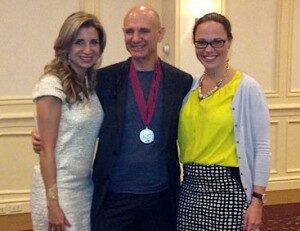How Are Graphic Designers Using AI To Enhance Their Work and Portfolios?
The world is rapidly changing due to artificial intelligence (AI), and graphic design is no exception. While many graphic designers struggle with time constraints and increasing productivity, AI solves these common problems. This article will examine how graphic designers use artificial intelligence to enhance their work and portfolios.
The Intersection of Graphic Design and AI
AI and graphic design are forming a strong and lasting bond. AI algorithms excel at pattern recognition, data analysis, and generating predictive insights, all of which have found their way into graphic design.
Using machine learning and neural networks, AI can analyze large datasets of design examples, learning style trends, and user preferences. AI can now assist designers in making data-driven decisions and creating visually appealing designs that resonate with their target audience.
The Evolution of AI Design Tools
The evolution of AI tools for graphic designers has been remarkable. AI was initially used to automate repetitive and time-consuming tasks like image resizing, color matching, and font suggestions.
However, the field has advanced rapidly, and today’s AI tools are much more sophisticated. Designers are now using AI tools in a variety of ways, including:
- Automating repetitive tasks
- Generating new design ideas
- Personalizing designs for specific audiences
- Optimizing designs for different platforms and devices
- Improving communication between designers and clients
AI tools for designers are still evolving, and we will most likely see even more innovative and creative ways to use AI in the future.
Here are some specific examples of AI tools that designers are currently using:
- Adobe Sensei is an AI platform integrated into many of Adobe’s creative tools. It can automate tasks, generate new ideas, and personalize designs.
- AutoDraw is an AI tool that can create illustrations from simple sketches. It enables designers to quickly create rough drafts of ideas or add a creative touch to their work.
- DALL-E 2: DALL-E 2 is an AI tool that can generate images from text descriptions and can be used by designers to generate inspiration or create custom images for their projects.
- Sketch2Code: Sketch2Code assists designers in converting wireframes and prototypes into code, saving time and improving the accuracy of their code.

Benefits of Using AI in Graphic Design
The benefits of incorporating AI into graphic design are numerous and varied. To begin, AI automates design processes such as image editing, font selection, and color palette generation. This automation reduces the designer’s workload and increases efficiency, allowing them to focus on more creative aspects of their work. Furthermore, through data analysis, AI can provide valuable insights, assisting designers in creating designs that resonate with their target audience.
Furthermore, AI can inspire and suggest design elements that designers might not have considered otherwise. This collaborative approach by human designers and AI creates a fertile ground for innovation and experimentation.
Increased efficiency, creativity, and improved decision-making characterize the intersection of AI and graphic design. Designers use AI to improve their work and provide visually appealing solutions to their clients.
Here are some of the several ways designers are using AI to enhance their work and portfolios:
Automation and Efficiency
One of the most important benefits of incorporating AI into graphic design is its ability to automate repetitive and mundane tasks. AI algorithms automate everyday tasks, allowing designers to focus on more creative and strategic aspects of their work. Tasks that used to take hours of meticulous effort can now be completed quickly and accurately with the help of AI.
The ability of AI to automate graphic design is extensive. Examples of time-consuming processes that AI can handle efficiently include:
- Image Editing: AI-powered tools can precisely and quickly perform background removal, retouching, and color correction tasks. Designers will no longer have to spend hours on pixel-level adjustments.
- Font Matching: Choosing the right font to complement a design is essential but time-consuming. AI can analyze design elements and recommend font combinations that complement the aesthetic.
- Layout Optimization: AI algorithms can automatically adjust a design’s layout to improve visual balance and readability, saving designers the time and effort of manual fine-tuning.
- Data Visualization: When working with data-heavy designs, AI can convert raw data into visually appealing charts, graphs, and infographics, reducing the amount of manual labor required.
- Color Palette Generation: Using color theory principles, AI can generate harmonious color palettes, making choosing the right colors for a design more straightforward.
AI improves graphic designers’ workflow and productivity by automating these and other time-consuming tasks. Designers can work more efficiently, meet strict deadlines, and take on more projects. Individual designers benefit from increased productivity, and design agencies and studios benefit from increased competitiveness and output.
Furthermore, reducing the burden of repetitive tasks allows designers to devote more time and energy to their work’s creative and strategic aspects. They can spend more time and energy on idea generation, concept development, and refining the overall design vision, resulting in more innovative and impactful results.
Enhanced Creativity
Recognizing that AI is not here to replace graphic designers is critical. Instead, it is a powerful creative aid, augmenting their skills and broadening their horizons. AI does not have human-level creativity but excels at analyzing large datasets and making recommendations based on patterns and algorithms. Designers continue to drive the artistic process, bringing fresh perspectives, intuition, and creativity to the table.
AI-generated recommendations can be a source of inspiration for designers. AI tools can offer recommendations that designers may not have considered on their own by analyzing data and recognizing trends. Based on historical data and user preferences, AI can, for example, suggest alternative color schemes and layout adjustments or even generate entirely new design concepts.
These artificial intelligence-generated ideas catalyze the creative process. Designers can use these suggestions as-is or as a jumping-off point for further investigation. As a result, the designer’s human intuition and AI’s data-driven insights work together to create more innovative and impactful design solutions.
Personalization and Data-Driven Design
AI is crucial in tailoring design solutions to individuals’ or target audiences’ specific needs and preferences. Designers can create highly personalized content and experiences by leveraging AI’s ability to process massive amounts of data and make real-time recommendations. This level of personalization extends beyond aesthetics to the entire user journey, increasing engagement and satisfaction.
For example, AI can personalize website designs based on the user’s browsing history, interests, and location. AI can also personalize marketing campaigns based on previous purchases, demographics, and customers’ online behavior.
Data analysis is an essential component of modern design, and AI-powered data analysis tools have transformed how designers make informed decisions. It can have an impact on design decisions in a variety of ways. Data analysis can be used to identify trends, patterns, and insights to help inform design decisions. AI can mine user behavior data, demographic information, and historical interactions for valuable insights.
Designers can then use these insights to guide their design decisions, from color palettes to content placement, to ensure each design element resonates with the target audience. Data analysis, for example, can determine the most popular colors, fonts, and layouts for a specific product or audience.
Data analysis can also be used to test various design concepts and ideas. This can assist designers in determining the most effective design solutions for a specific problem or goal.
AI in Portfolio Enhancement
AI has become a valuable ally in curating and presenting a designer’s portfolio. Designers used to have to select and arrange their work to create a compelling portfolio showcasing their skills and creativity. AI streamlines this process by analyzing a designer’s body of work and automatically curating a portfolio highlighting their most successful projects.
AI can analyze a designer’s work and identify visually appealing projects relevant to the designer’s interests or likely to impress potential clients or employers, allowing designers to make more informed decisions about what to include.
Designers can also use AI to create interactive portfolio presentations that allow viewers to explore the work more deeply. This can be accomplished through 3D rendering, augmented reality, or other technologies.
AI can tailor the portfolio to specific audiences, such as potential clients, employers, or academic institutions. This can be accomplished by tailoring the project selection, the work’s presentation, or the portfolio’s overall message.
Artificial intelligence-generated projects can also be a valuable addition to a designer’s portfolio. These projects demonstrate adaptability and an openness to new ideas, which are highly valued in the design industry. AI can, for example, be used to generate:
- Illustrations: AI can create illustrations not typical of the designer’s drawing style. This can demonstrate to potential clients that the designer can work in various styles.
- 3D models: AI can generate 3D models that designers cannot create on their own. This can help the designer show his or her 3D modeling and visualization abilities.
- Motion graphics: AI is capable of producing motion graphics. This can help demonstrate the designer’s animation and video editing abilities.
These AI-enhanced projects diversify the portfolio and demonstrate the designer’s ability to collaborate with cutting-edge technology.
The Impact of AI-Enhanced Portfolios on Career Opportunities
AI-enhanced portfolios can have a significant impact on a designer’s career options. AI-enhanced portfolios can assist designers in displaying their work in a more creative and visually appealing manner. When potential clients or employers review a portfolio that includes AI-generated projects, they see a forward-thinking, tech-savvy, and adaptable designer.
This can make a designer more appealing to companies looking for people who can use technology to innovate and solve design problems. It can also help them stand out from the crowd and gain the attention of potential customers.
AI-enhanced portfolios can increase the likelihood of being hired by demonstrating the designer’s skills and creativity more effectively. This is especially useful for designers looking for work in competitive industries.
AI can also assist designers in tailoring their portfolios to specific job opportunities or client preferences. For example, a designer applying for a fashion industry job can use AI to highlight fashion-related projects in their portfolio. This level of customization can improve a designer’s chances of landing projects or positions that match his or her interests and expertise.
AI-enhanced portfolios can help designers find work by automating the job application process. AI can, for example, be used to generate cover letters and resumes that are tailored to specific job openings.
Challenges and Ethical Considerations
While incorporating AI into graphic design has numerous advantages, it also has some drawbacks and limitations that designers should be aware of. AI tools in graphic design can occasionally fall short of creativity, resulting in designs that lack originality and inspiration. Furthermore, these tools can inherit biases from the data on which they are trained, resulting in designs that unintentionally reflect these biases.
There is also a concern about intellectual property because AI tools can be used to generate designs that may infringe on the intellectual property rights of others. Furthermore, as sophisticated AI tools become more capable of automating various design tasks, it raises concerns about job displacement in the graphic design industry.
Transparency is essential to ensure the ethical use of AI tools in design. Designers should openly communicate when AI is used in their creative process, providing full disclosure to clients and stakeholders about the use of AI in creating or modifying designs.
Another important principle is fairness, with designers responsible for ensuring that AI tools are used without bias, avoiding practices that might discriminate or exclude certain groups. Finally, accountability is critical, with designers accepting responsibility for the ethical implications of their designs, even when AI tools are used in the creative process.
Conclusion
AI is rapidly altering how graphic designers work and present their work. AI can help designers save time, increase productivity, and create more creative and original work by automating repetitive tasks, generating new ideas, and personalizing designs. As AI technology advances, we can anticipate even more innovative and creative ways for designers to use AI to improve their work and portfolios.
In today’s competitive market, finding the right creative and marketing expert can be a challenge. But with icreatives, you’re in experienced hands. With 37 years in staffing and a track record of matching more than 10,000 employees to over 1,000 companies worldwide, we know how to connect you with the best. Plus, you only pay if you hire—there’s no risk, only results.
Ready to find your perfect creative or marketing expert? HIRE WITH ICREATIVES today!