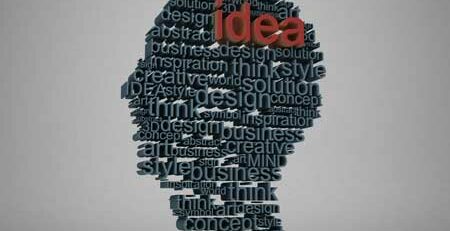How Foldable Screens Are Changing the UI/UX Landscape in 2024
The UI/UX landscape has seen several changes over the years, with bigger screen sizes and improved definition. These have required designers to adapt to changing times and keep pushing out the needed features.
In recent times, the latest version of screens, which is signifying an evolution in the UI/UX sphere is foldable screens. These screens offer a fresh challenge to designers because of their unique nature. So, how are foldable screens changing the UI/UX landscape in 2024?
What Are Foldable Screens?
Foldable screens, which are found on foldable devices like smartphones and tablets, are a brand-new technology that has piqued the interest of many. These devices offer a 2-in-1 benefit of enjoying both the portable nature of a phone and the extended screen size and heightened functionality of a tablet.
As a result of their folding nature, working on the user interface (UI) and user experience (UX) for these devices is significantly different from other traditional devices. This implies that designers have to deal with a fresh set of challenges and find a way around them. To understand what these are, let’s review some key considerations first.
What Are the Key Considerations for Foldable Screen UI/UX Design?
The unique nature of foldable screens is such that getting the desired user interface and experience requires putting some considerations in perspective.
Screen and App Continuity
The folding and unfolding implies that there would be a lot of transition from the different screens, and it is crucial that they be smooth and automatic. In addition, changes in the layout must be slight. Location-wise, any open app needs to remain in the exact same location and state after either closing or opening of screens.
Given that the aspect ratio varies between screens and between phone brands as well, this presents a unique challenge. A practical solution for this can be to create a resizable app via dynamic resizing.
You would also have to determine the features and information that should be present on either screen. With the bigger screen, you can opt to use it in several varying ways.
Multi-Window Mode
A key feature of the foldable phone is that it allows for multi-tasking via the multi-window feature it possesses. Therefore, during the app design process, it is crucial to factor in the fact that other apps would be sharing the same screen with yours.
Ever since the release of Android 10, a multi-resume status is possible which implies that several apps remain running in the background, ready to resume at any point. So, not only the app presently being used is running.
One-Handed or Two-Handed Design
Considering the reach of the thumbs and other fingers when positioning vital UI/UX elements is important. The bigger screen would require using both hands to operate, while the smaller screen would require just one hand. The icons should be located such that all of the important buttons can be accessed with one hand.
Accessibility
This primarily concerns users with impairments or disabilities. The design for a foldable phone should be such that navigating it doesn’t become tricky for them. So, features like large buttons that can be accessed easily and high contrast should be implemented. You should enable screen reading, too.
Foldable interactions and gestures
While foldable phones do present a unique set of challenges, there are also several opportunities present for designers to explore. The folding feature in itself can be designated to various functions or gestures. Basically, folding or unfolding the phone should allow for an action to occur. For instance, it could be designed such that flexing the screen can control how you scroll a webpage.
How Does UI/UX Deal With These Changes?
In addition to the base challenge of screen continuity for transitioning between folded and unfolded states, another element is how to design considering the hinge — especially since some devices may have as many as three hinges.
To deal with this, designers incorporate several measures, such as implementing a “fold-aware” design that allows the UI to adjust automatically to the screen configurations and sizes. It also factors in the device hinges. For instance, when the device is folded, only basic or essential information like notifications and date and time may be displayed on the UI.
When it is unfolded, there might be a more detailed display on the UI and more features to explore as well. This allows for a seamless user experience between both the non-folded and the folded viewports.

What Does This Imply for UI/UX Designers?
So, what is the new reality of UI/UX designers in light of these changes? Firstly, there would be a need for comprehensive and intense testing that would cover every possible user scenario through the varying screen sizes. This implies that the cost of development and time expenses would see an increase.
The present research and study going into ways and channels for app development would have to move faster to keep up with the newly emerging technologies. As such, developers and designers have to stay on their toes to keep up with the new strategies and adjust to changes.
Given that foldable phones are a really recent technology, their future isn’t particularly set in stone yet. However, there are thoughts that it could become mainstream, primarily because of its portability and versatility.
For this to happen, manufacturers would have to successfully improve key features like durability, hinge design, and universal aspect ratio.
What Does Preparing UI/UX for Folding Phones Involve?
While foldable phones didn’t enjoy initial success, there is a chance that this is bound to change soon. More and more people are embracing the use of these phones, and as such, UI/UX designers have to prepare for the various adaptations they would have to include. Here are the elements to pay close attention to when preparing UI/UX for folding phones:
Device Usability
Foldable phones become quite bulky when folded, and this implies that you have to make the interface super simple so that one hand is all users need to navigate. You should consider using larger buttons to make this seamless.
The other issue that is worthy of mention is the switch between phone and tablet mode. It is expected that users would likely use the foldable mode for regular activity or use it in phone mode, while the tablet version would be used for working and viewing content.
As a result of this, both modes must provide an incredible experience. Apps would have to adapt to changes in screen formatting rapidly, so responsive design is even more important now than ever.
Recall the crease that is in the phone’s center. This can constitute a pretty difficult issue. While the major phone brands producing foldables are actively trying to fix this, there is no solution as of now. As such, when working on your design, consider removing any important buttons from the middle of the screen. This way, users have an easier and more seamless experience.
App and Video
In addition to the two modes, phone, and tablet, foldable phones would/already also boast the ability to have multiple apps displayed on a single screen simultaneously. What this implies is that apps must rapidly adapt to switching between varying sizes and resolutions.
The experience has to be seamless, even when users are switching between modes. The app formatting has to look great, irrespective of where it displays. If this involves implementing a simpler design to allow for proper element scaling, then you should do this.
As highlighted earlier, aspect ratio and video size are vital parts of the mix. Tablet mode is the go-to for viewing videos, however, they may not always correctly fit into the screen. Some aspect ratios do great on other phones and just don’t work well on foldables.
What this implies is that people involved deeply in video content should consider adjustments to make so that the videos display properly on foldable phones.
Adoption
Some people may still be skeptical as to whether foldable phones would become a big deal and achieve mainstream usage. Now, at present, there’s no telling just yet; however, it doesn’t hurt to prepare ahead.
You can begin to review your app and start to invest in research and development. While this might cost a bit, it definitely wouldn’t cost too much. Work on upgrades now that it is really still in the early adopter stage.
The hallmark of a great UI/UX design is one that adjusts to the user’s needs and behavior rather than having the user adjust to the app. Conduct testing to see how users would navigate content on their foldable phones and consider user testing to get actual practical results.
How Do Foldable Phones Work?
The mechanism that foldable phones differs significantly from those that the traditional phone uses. The fact that it comes with an extended display implies the following:
- A larger battery capacity
- A hinge holding the displays together
- A bendable and foldable screen
The vast majority of smartphones use LCD displays. They have a glass base which is inlaid with an RGB color panel on top of it. The LCD’s screen base sports LEDs which allow for light generation and is how the phone displays images. However, this mechanism cannot be applied to foldable phones because of the glass base, which isn’t bendable. Any attempt to bend it would see it break.
Foldable screens use an OLED display. This screen type features RGB pixels fused into the screen. You’ll be surprised that these pixels are capable of generating their own light source. As a result, you don’t need an external light source. Despite this additional feature, OLED displays are considerably thinner than LCDs.
Unlike the glass base found on LCD displays, foldable screens have a plastic base. Another exciting OLED display feature is its thin plastic layer, also known as Optically Clear Adhesive. This adhesive works to support all the screen layers firmly. When the Optically Clear Adhesive was initially developed, it struggled to keep the layers together. After multiple engineering advancements, foldables are near perfect.
Another major component of foldable mobile devices is their hinges. This feature may seem simple, and has been around for a long time. However, this technology is quite complicated because it holds two separate screens. Samsung relies on multiple interlocking gears. As a result, their models are durable and support full symmetry. Other brands, such as Microsoft and Huawei, use a similar technology. So, they create open and close smartphones that fold easily.
What Is the Unique Selling Point of Foldable Phones?
Foldable screens have several unique selling points. First, these smartphones run on an optimized Android OS that supports multitasking. This operating system allows users to operate multiple apps side-by-side, bypassing a single screen’s restrictions.
When unfolded, these devices can become as wide as a tablet. This feature is similar to a 2-in-1 screen. It allows users to conveniently enjoy a larger display for Netflix movies or read e-books. When you finish, your device can fit into your pocket.
Additionally, a foldable smartphone supports multiple ways of snapping pictures. They come with optimized camera apps capable of snapping and editing simultaneously. Other notable camera features are Shutter Speed and Aperture mode, and it’s available on both screens. Gamers will enjoy plenty of freedom with a foldable smartphone. You can use one screen as the controller while the other serves as the display. Soon enough, we may see games designed strictly for foldable smartphones.
Conclusion
Foldable screens are no doubt quite the innovation, and although the present UI/UX state is good, it will only get better with time. No doubt, designers would have to stay abreast of the developments in real-time in order to implement rapidly. However, in time, it would become another regular concept, just like the traditional smartphone.