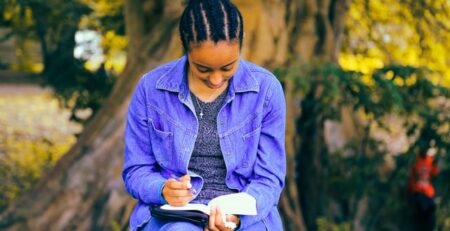10 E-Commerce UI Design Mistakes You’ll Never Want to Make
If you sell online, a 5-star user interface (UI) is a non-negotiable part of your brand’s online identity. When you add good UI elements to your online store, it will help visitors differentiate you from others. You must learn to avoid design mistakes that create an ineffective brand message. This piece will break down common UI design mistakes that can impact the performance of your e-commerce store.
What’s the Importance of UI in E-commerce?
A good website UI will make your products and services more appealing through the use of properly displayed information and aesthetics. The user interface of your e-commerce store focuses on creating design elements that ease the target audience. Each design element on your web page will guide users to take the necessary action – complete a purchase.
In most e-commerce websites, it’s clear that designers are tasked with displaying as much product information as possible within the current layout. Oftentimes, the user interface has to be as simple as possible. Yes, designers use innovative methods to display additional metadata, including price, product information, and quantities, in a simple format.
If you want your online business to thrive, you can never underestimate the importance of UI. It’s more than just aesthetics and involves optimizing user experience. By establishing good UI principles, your online store will enjoy more customer engagement, sales, and fast-tracked growth.
Due to the increased reliance on internet-related services, customers have several online shopping alternatives. You may be familiar with big names, such as Amazon and Walmart, but thousands of other e-commerce brands exist. As a result, the first impression is everything in the current digital space. Most visitors will only spend a few seconds on any webpage, and you need to impress them before they leave.
Additionally, a platform with a good UI effectively distinguishes itself from others. Visitors will engage with the attractive content on each webpage. They will be able to quickly read and assimilate information while deciding on the next course of action. Over the long run, website traffic will increase, too.
What Are the 10 E-commerce UI Mistakes to Avoid?
If you wish to avoid a UI disaster where you’ll struggle to communicate with your target audience, don’t make any of the following mistakes:
- Inadequate Product Details
Unlike brick-and-mortar stores, E-commerce websites do not offer the luxury of physical inspection. There’s no way for you to pick up the item, feel it, look at it critically, and read any information written on the labels. Instead, shoppers have to rely on the information provided by the store’s designers. That’s where the problem lies.
Whether you’re a designer or website owner, there’s usually a temptation or slight urge to maintain a minimal approach. You’ll want to avoid overcrowding webpages with details. However, this approach can be counterproductive. Many designers often leave out important details in their attempt to create a clean page.
If your customers are unable to decipher what they stand to gain by reading about a product, they are unlikely to buy it. When they find a store with a clearer product description, they may buy from them.
So, what should you do to avoid this mistake? Do your best to include as much information as possible. Don’t miss out on details, such as product size, dimensions, weight, and materials. All the information you upload should be useful to your target audience.
For instance, if you have an online clothing store, product details to include are the type of fabric, available sizes, and colors. You may also add information about the weight of the item and any care instructions for cleaning it. When writing product descriptions, use layman’s terms and minimize the use of technical jargon.
- Using Low-Quality Images
When creating an e-commerce website, the quality of your descriptions is not the only thing to look out for. You should also avoid using low-quality images. While it may seem like a harmless mistake, its effects are detrimental. Poor images will affect your ability to sell certain products. Most customers prefer clear images that allow them to see the product in its full glory.
Low-quality images are more common among drop shippers who rehash supplier photos and upload them on their platforms. This method may save you time, but you’ll only get awful photos. A better alternative is to take professional photos of the product.
However, you may need to spend on the right camera model and props and invest time in editing. If you don’t have the technical skill set required to pull this off, you may hire a professional photographer to handle it.

- Failure to Display Contact Information
When running an e-commerce store, there’s no reason for anonymity. Failure to display contact information may make visitors tag you as a scam. Today, many online users have a reasonable level of cybersecurity awareness. As a result, they’ll want to verify that they are dealing with a real person or company, especially when they have to share credit card details.
Customers also want to know that there’s someone to speak to when they have a challenge. So, if your online store does not have contact information, they may struggle to trust what you offer. It will be difficult to convert anyone. Adding contact details to your website is even more important if you sell pricey goods.
At the early stages of website development, add your contact information to every webpage. Ensure these details are featured in an easy-to-find spot. The best places to add contact information to a webpage include the header, footer, or top of your sidebar. If you have a physical address, it’s a good idea to add it to your contact details. Also, add multiple means of contact, including:
- Phone number
- Email and
- Social media handles.
- Failure to Add a Search Bar
Today, you’ll find several e-commerce websites without a search bar. Whether due to oversight or because the developers had their own ideas, an absent search bar is a serious letdown when navigating an online store. You may need to search for an item quickly. Having to navigate to the product category before searching frantically for the item is a big turn-off.
A search bar offers instant access. You can also add filter features that further refine results. Visitors can quickly locate what they’re looking for and add them to their cart. If you don’t currently have a search bar on your website, add one and watch how it improves your bounce rates.
Make sure your e-commerce software has an effective search engine, and don’t hesitate to boost its functionality with plugins.
- Complex Checkout Process
A complex checkout process is one of the worst UI design mistakes to avoid. Why? It will harm your sales. The checkout process in an e-commerce store is the decision phase for customers. As a result, it’s essential to make it as simple as possible. You have to allow customers to fill in their credit card details and complete the order in a few easy steps. Many steps may discourage them from completing the process.
The best checkout processes usually comprise a single with information about the order and a form to input billing and shipping details. There’ll also be a confirmation page before the order is processed. Anything more may be a bane to the process. If you want to optimize your User Interface, follow this model closely.
- Requiring an Account to Order
When running an e-commerce website, your goal should be to make it as easy as possible for visitors to order. If your platform requires a registered account to place an order, it will only prolong the checkout process. You may think it’s important to get customers to register on your platform. However, which is more important – more users or more sales?
It’s important to understand that more users do not necessarily mean you’ll have more sales. If you wish to transform these conversions into returning customers, you can add an option to create an account after the checkout process is complete. The purpose of this account would be to make product tracking easier and to enjoy bonus offers on future orders.
- Inadequate Payment Options
If you’re one of those websites that only allow customers to pay through Visa, Mastercard, or PayPal, you may be stifling the potential of your platform. The best e-commerce stores have multiple payment options. When you have multiple payment options, your total sales will be boosted.
A simple way to increase the number of payment options on a website is to hire a versatile payment service that supports multiple credit cards and an electronic one. It’s also an effective idea to allow visitors to pay with their electronic wallets.
- A Single Product Image
Unless you’re selling digital products, it’s crucial that you offer customers multiple images of each item. You may upload multiple images of the front, back, and sides in each color variant of the product. Depending on the size of your website, you may also upload shots of any unique product features.
- Failure to Add a Link to Related Products
If you visit most brick-and-mortar stores, you’ll find that they group most related products together. For instance, mobile phones, laptops, and related accessories are usually found in the same spot. You can copy this type of format on your website. This type of arrangement allows people to find different related items easily and will boost add-on sales.
Use e-commerce platforms that let users include related products on your checkout page. Certain e-commerce platforms allow designers to choose the related products for different checkout pages manually. The manual process is more effective because it allows you to add products the software may not see.
- Using Inconsistent Branding
If you employ inconsistent branding, it may affect the long-term success of the website. It’s essential to stick to a clear brand message because inconsistencies may make your website appear unprofessional. Over time, you will lose the trust of your customers. Sales drop when visitors don’t trust you.
If you want to tackle inconsistent branding, follow these tips:
- Your website must have the same font and color scheme on each page
- Your web pages must have a similar layout. For instance, all your product descriptions and category pages should be similar.
- Your web pages need a functional navigational menu.
- Your social media channels must have the same color scheme and logo. Visitors will identify your online presence easily.
Effective Tips to Improve the User Interface of your E-commerce Store
Let’s say you’ve discovered some of the mistakes that have harmed your user interface. The next thing to do is improve your e-commerce website. To improve the user interface of your e-commerce store, you’ll need to do the following:
- Rely on SEO: You must treat SEO as a crucial part of your entire web design. It’s a good idea to research the best SEO practices in your niche and apply them to your store.
- Make data-based website improvements: If you want to transform your website, listen to the feedback of users. Visitors’ engagement with your website’s features will show you what’s working and what isn’t. If you haven’t started, track website analytics and use the information to study your customer engagement.
- Adopt a clear return policy: On your product page, you must inform customers what happens when they don’t like a product. Skipping these details shows a lack of professionalism.
Personalize your website: If you personalize your website, you create a sense of belonging that’ll bring back customers. Your goal is to match customer experience to their personal details. Today’s innovative software solutions offer you several ways to personalize your offerings, from landing pages to product displays and newsletters.
E-commerce website owners must strategize effectively to avoid common pitfalls. If you need help mastering ideal UI practices, consider reaching out to a creative staffing agency like icreatives staffing, which specializes in providing top talent for enhancing e-commerce platforms.

Conclusion
There’s no gainsaying that running an e-commerce website is tough. However, the digital space will not forgive your complacency. To hit your sales targets with organic traffic, pay attention to your store’s user interface. Do you need help mastering ideal UI practices? This piece has outlined mistakes to avoid when designing e-commerce UI, including tips to boost your online presence.